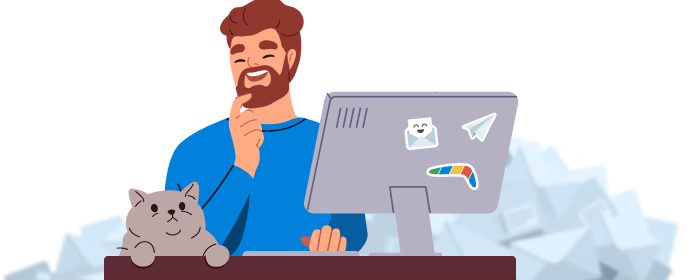Good news for Outlook users—Boomerang’s powerful new group scheduling feature, Meeting Poll, is now available in Boomerang for Outlook! Scheduling […]
Meeting Poll is here!
A Smarter Way to Schedule Group Meetings | Boomerang’s brand-new feature for scheduling a group meeting will end the chaos of coordination. Whether you’re scheduling a board meeting, syncing up with a cross-functional team, or organizing a birthday dinner, Meeting Poll makes it simple to find a time that works for everyone, without the back-and-forth.
Read Receipts 2.0: Smarter tracking has arrived!
Version 2.0 makes read receipts a whole lot smarter, meaning you can make smarter decisions about when and how to follow up on emails you send. Now, you’ll be able to see which person opened your email when you send to multiple recipients. We’ve also redesigned an improved experience for managing your tracked messages and added options for how often you get notified about opens.
More accurate read receipts
We just released an update that improves the accuracy of Boomerang for Gmail’s Read Receipts, and we have more updates in progress that we’ll share soon.
Introducing Inbox Pause 2.0
Today, we’re excited to release an Inbox Pause update that will make it even easier for you and your team to fight back against email overload and create that space in your day: automated, weekly Inbox Pause schedules. Whether you want to block out focus time for deep work, protect your downtime to devote full attention to family, friends, and hobbies, or simply make the rhythm of your email more predictable, Boomerang gives you total control.
Experience the Magic of Easy Team Meeting Scheduling: Introducing Boomerang’s New Features
Boost team efficiency with better meeting scheduling! Introducing Boomerang’s new Meeting Scheduling for Teams, for seamless collaboration and enhanced productivity.
Meeting scheduling for Outlook in two clicks – without leaving your inbox.
Bookable Schedule, now for Outlook. Today we’re proud to roll out Bookable Schedule in Boomerang for Outlook. It’s meeting scheduling […]
Boomerang Scheduling Now Has Zoom Integration!
It’s been a few months since we introduced you to the new meeting scheduling features inside of Boomerang for Gmail. […]