Holy smokes, have we got some great news for you Android fans. We’ve just rolled out a big update to our Android app that includes a most excellent search upgrade, ability to set up recurring messages, priority notifications, and more. But best of all, you’ll now have ridiculously easy yet powerful meeting scheduling right at your fingertips! Nobody else does meeting scheduling like we do, have you seen our Magic Live Calendar? It’s an interactive, always up-to-date view of your schedule that is inserted directly into your email!
Download the latest version of Boomerang for Android on the Play Store →
Wildly great meeting scheduling on Android
Whether you use a Gmail account or Outlook with our Android app, now you can take advantage of all of Boomerang’s awesome, time-saving meeting scheduling features. That’s right, now you can use:
- Bookable Schedule: Set up a schedule of available times online and share it via our mobile app with as many people as you like. Supports multiple calendars, Zoom and Google Meet integration, Magic Live Calendar, and so much more.
- Share Free/Busy: A lightweight way to share your availability without giving up your privacy, even across domains!
- Suggest Times: Schedule one-off meetings in a single email – no more back and forth.
- Create event: If someone sends you an email that says, “hey let’s meet next tuesday at 2pm” you can turn that into a calendar event with just a few taps.
Fancy Search!
Ok, perhaps we should call this Advanced Search. Either way the search capability on Android now includes a list of filters to choose from, making deep searches easier than ever. You can use filters to find emails from your friend Sam by using the from: filter. Or find emails by whether or not you’ve read email with is: filter. Plus so much more:
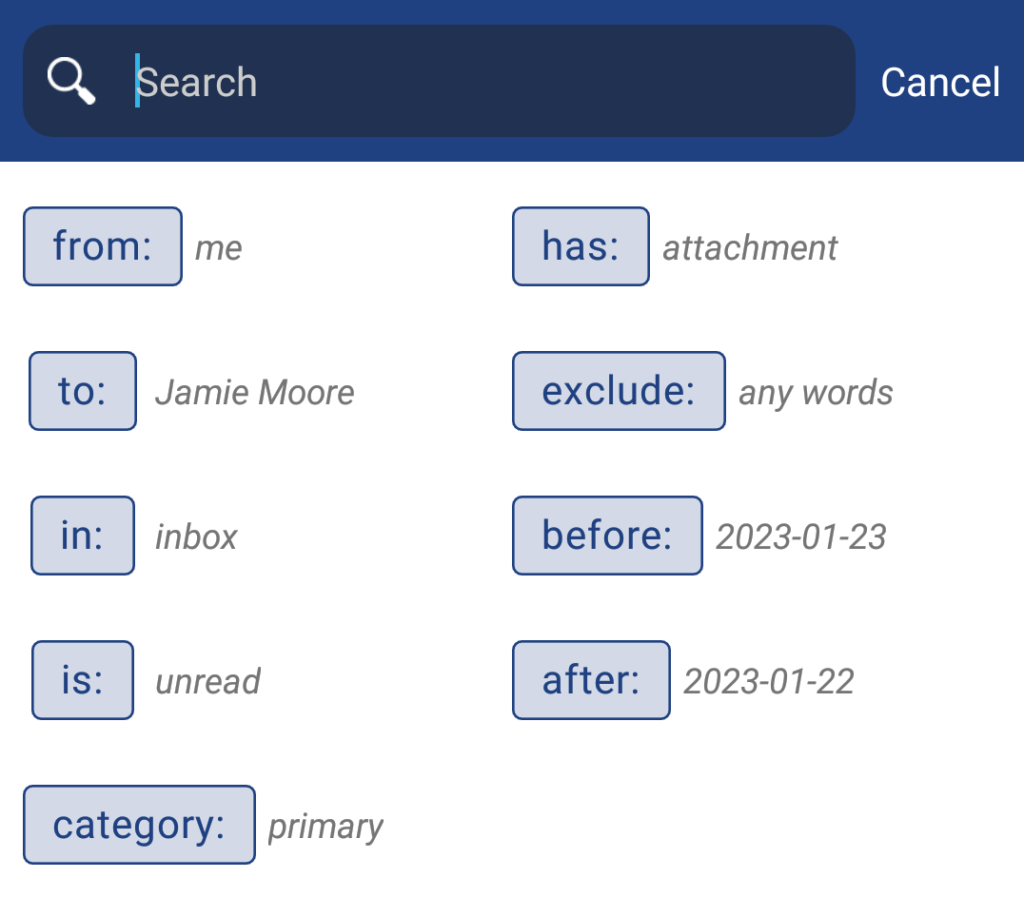
Make Boomerang your default email app
Now, when you click on an email address somewhere else in Android (e.g. in Chrome) or any mailto: URL, Boomerang will be listed as one of the apps to use to send the email!
Cut down on notification noise with priority notifications
With every other app dinging you about every little thing, we wanted to make sure Boomerang wasn’t contributing to notification overload. Introducing new priority notifications: Boomerang will intelligently decide whether to alert you about an incoming email or to deliver it quietly and allow you to discover it the next time you enter your inbox. In the past, you only had two options for email notifications, everything or nothing. Now, you can switch your notification setting to “priority” and Boomerang will deliver a Goldilocks stream of only the alerts that are most important.
Set up and send recurring messages
The Boomerang app on Android makes it easy for you to schedule a recurring email. All you have to do is write a message as you normally would, then tap ‘Schedule Recurring Message’ and you’re all set. Whether you want to remind employees to submit biweekly payroll information, make sure your roommates pay the rent every month, or remind yourself to stick with a new habit every morning, Boomerang’s recurring messages feature will make short work of it.
More on the way!
These updates are built to make you even more productive and efficient. So you can do more of what you want to do in 2023 and less busywork. Cheers!
