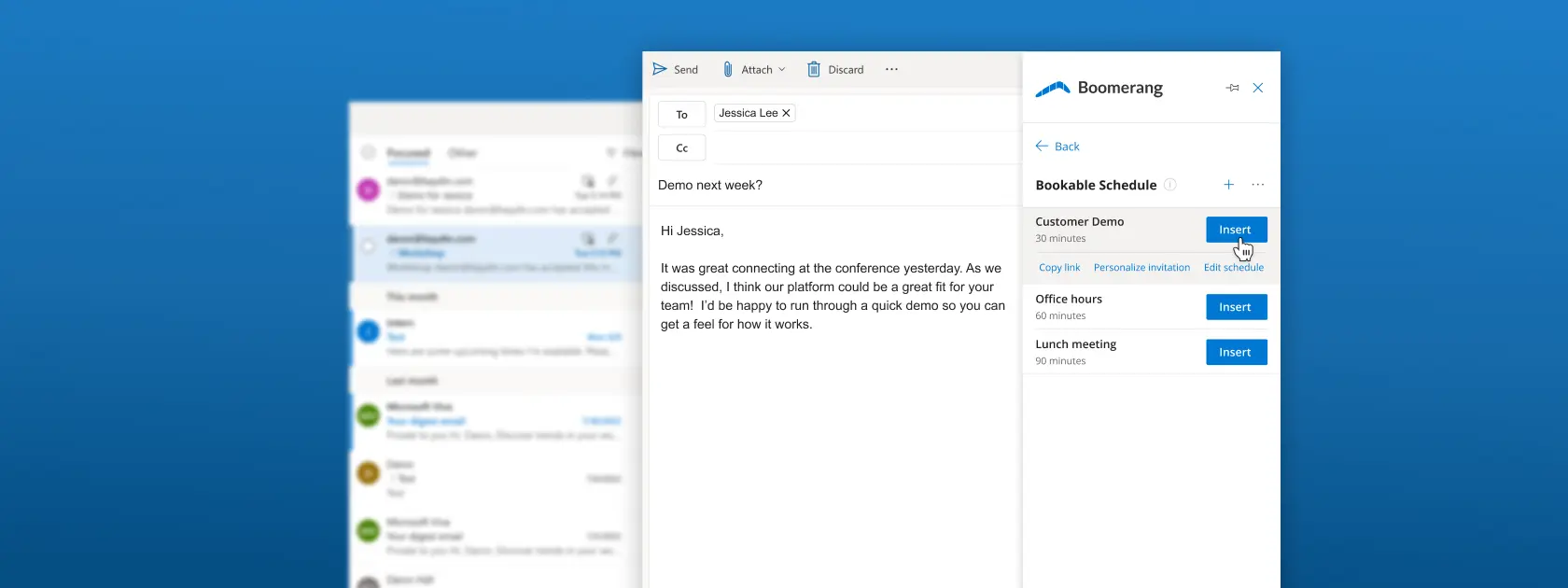Bookable Schedule, now for Outlook.
Today we’re proud to roll out Bookable Schedule in Boomerang for Outlook. It’s meeting scheduling made easy. You can use Bookable Schedule now in Outlook on desktop or Outlook on the web. Want to try it out? Check out here.
Bookable Schedule saves you the time and hassle of having to set up and share meeting invites over and over again. Simply set up a Bookable Schedule of available times and you can share it as often as you want.
And just like our other scheduling option Suggest Times, Bookable Schedule sends the people you invite our patented, clickable Magic Live Calendar. That way they can choose a time to meet right in the email
Plus, no matter when the person you invited opens their email, they’ll always see your availability as of that moment. It can even show dual time zones for better cross time zone scheduling.

What’s in it for you as the scheduler:
- Easy to use – Right in Outlook, iOS app, or Android app inbox. Take only a few clicks to schedule each new meeting
- Efficient – Set up once and reuse it with anyone you need to schedule
- Powerful – Integrate multiple calendars. No effort required to keep your availability updated.
- Flexible – Customize for complete control over your schedule with buffer times, max number of meetings, minimum advance notice
- Convenient – Zoom, Microsoft Teams, Auto-invites teammates or additional stakeholders as the meetings get scheduled
One of the things we pride ourselves on is creating technology that puts people at the center of productivity.
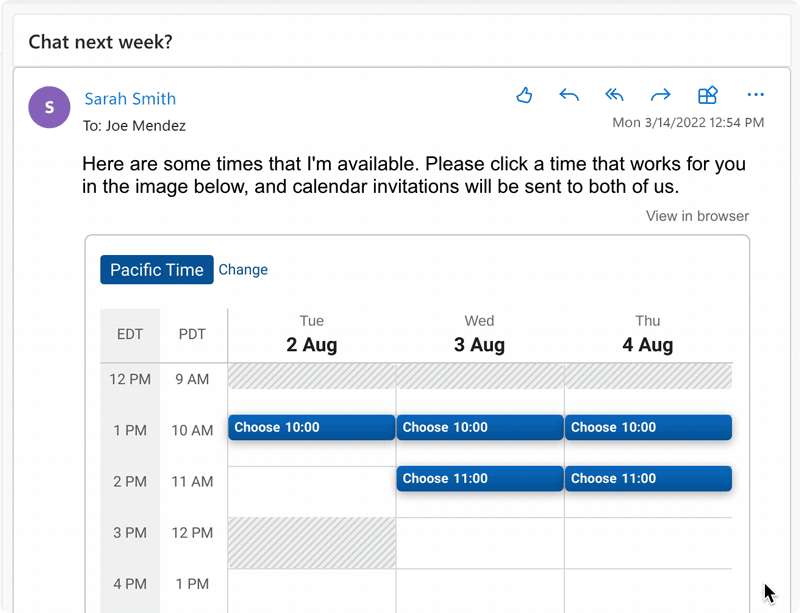
What’s in it for your guest, client or customer:
- Respectful – No power play. No awkward scheduling links or robot assistants involved.
- Personable – Offer them specific time slots in dual timezone with their name and email address pre-filled.
- Easy to use – Right in their email regardless of what email client they use.
What’s in it for both!
- Magic Live Calendar – Instant confirmation eliminates back-and-forth emails
- Error free – No more time zone misunderstanding or transcription errors
- Smooth – All meeting details you need in your calendar event with options to reschedule or cancel
- Equality – Equally convenient for sender and recipient. No more offloading the scheduling hassle to your guest
Ok, we’ll let you get to scheduling meetings now! But in case you have more questions, here are some answers (with some helpful links):
- Can I use this on my iPhone and Android? Yes!
- Can I use this with multiple calendars? Yes!
- Can I add teammates to my meetings? Yes!
- Can I embed this on my website? Yes!
- Can I use this with text messaging? Yes, just use your scheduling link!
- Can I put it in my email signature? Yes, just use your scheduling link!
- Can I use this with Zoom? Yes!
- I am an EA. Can I use this to support multiple execs? Yes!
- Anything else we haven’t covered? Check out our Knowledge Base!
Happy scheduling!