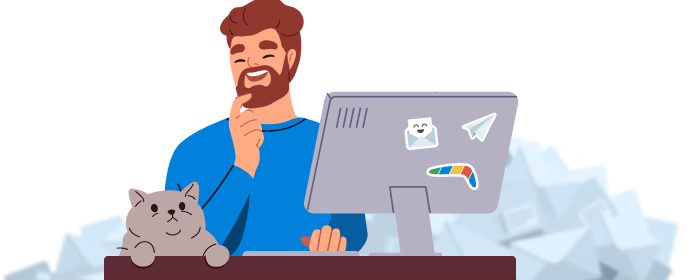We looked at a data set of over 3.5 million proposed meeting times around the globe. Could we finally determine the most efficient times for meeting scheduling – when workers would be most available, willing, and able to meet – and eliminate the email ping pong once and for all? The results surprised us.
Announcing the recipients of our 2022 carbon capture research funding!
At Boomerang, we are fortunate to be able to give a portion of our profits to help make the world […]
Help Boomerang find where to donate $50,000 for carbon capture research
At Boomerang, we’re fortunate enough to be able to donate a portion of our profits to different causes every year. […]
Meeting scheduling for Outlook in two clicks – without leaving your inbox.
Bookable Schedule, now for Outlook. Today we’re proud to roll out Bookable Schedule in Boomerang for Outlook. It’s meeting scheduling […]
Now you can schedule meetings in just 2 clicks without leaving your email.
Introducing Bookable Schedule. With the advent of working from home and hybrid remote/office working, the need to be efficient with […]
How to migrate your iOS app from free to paid subscription
We spent over 5 years building a completely free iOS app, only to start charging for it now. We learned […]
Announcing the recipient of our 2021 $50,000 carbon capture research funding!
I’m excited to announce that we have chosen a proposal for Boomerang’s 2021 climate donation. But before I do that, […]
Help us find where to donate $50,000 for carbon capture research
At Boomerang, we’re fortunate enough to be able to donate a portion of our profits to different causes every year. […]