Our inboxes are to-do lists dictated by other people: Ping! “Schedule me!” Ping! “Respond to my question!” Ping! Ping! PING! “Make a choice about these twenty things in the next two minutes!!!” Every time you email your contacts, you do the same by adding another task to their lists. Out of consideration for their sanity (and karma points), email etiquette means putting effort into composing messages that are easy to process and...
Read MoreChris Hicken, COO at UserTesting.com and Co-Founder and CEO at LottoJar, shares tricks of the customer support trade and how he uses Boomerang to provide the best communication possible What’s UserTesting.com? Let me give you the quick one-liner: Analytics tells you what your visitors are doing on your webiste, UserTesting.com tells you why they left without buying. If you’re responsible for the conversion rate or customer experience...
Read MoreRick Lewis, Principal Software Engineer at ASTL Systems, talks NASA-sponsored computer labs, the dot com boom, and how Boomerang has evolved email. “I got interested in electronics when I was probably eleven or twelve years old. We were living in Sacramento and there was a guy across the street with a Corvette who would blare his music whenever he’d wash his car. There was a construction project nearby, so I went and found about a...
Read MoreIntroductions are a valuable way to expand our connections, but are dangerous to our reputation when they’re badly executed. In this email etiquette post, Baydin explains the etiquette of asking for an introduction. Last week we talked about double opt-in introductions (read about it here). This week, we’re backing up to discuss the etiquette of asking for an introduction. Whether you’re searching for your first job, trying to change...
Read MoreArtistic quotes about color seem way too meta for a Wednesday morning, while references to psychedelics and “Color Runs” seem too… active. So, I’ll cut to the chase: this month, Baydin has updated Boomerang for Android to make the user interface customizable with seven unique themes: Blue, Dark, Teal, Purple, Wood, Stone, and Leaf. To change your theme, open the drawer and click Settings, Account Settings, and...
Read More