When I need to write an e-mail where I need to get the content right (or want to start a blog post), I get very worried about making it come out right the first time. I spend all the time I’m supposed to spend writing wordsmithing the first few sentences, and it takes forever to get anything done.
One of the best ways I’ve found to get stuff written FAST is to close my eyes and dictate a first draft into the computer. Since I’m talking instead of writing, it does not feel as important to get it perfect. And since I look away from the screen, I get the entire first draft out in a single burst, without spending any time editing until I am done writing.
And best of all, you can do it for free, if you’re running Windows. Windows comes with built-in speech recognition that is surprisingly accurate (about or better than 90% for me). Better yet, it integrates directly with Outlook, so you can draft email right inside Outlook with your voice.
Here are the instructions, from Microsoft:
- In the search box on the taskbar, type Windows Speech Recognition, and then select Windows Speech Recognition in the list of results.
- If you don’t see a dialog box that says “Welcome to Speech Recognition Voice Training,” then in the search box on the taskbar, type Control Panel, and select Control Panel in the list of results. Then select Ease of Access > Speech Recognition > Train your computer to understand you better.
- Follow the instructions to set up speech recognition.
If you’re a Mac OS user, Siri can help you with dictation too!
- On your Mac, choose Apple menu

- Click On. If a prompt appears, click Enable Dictation.
One other place that dictation is even more helpful is when trying to write an email on a phone. Dragon provides a free dictation app for the iPhone that works really well. I find that, even with not-quite-perfect accuracy, it’s much faster to dicate emails than write them on the iPhone keyboard.
Dictation has come a long way since the 90s. Give it a try!
Trackbacks/Pingbacks