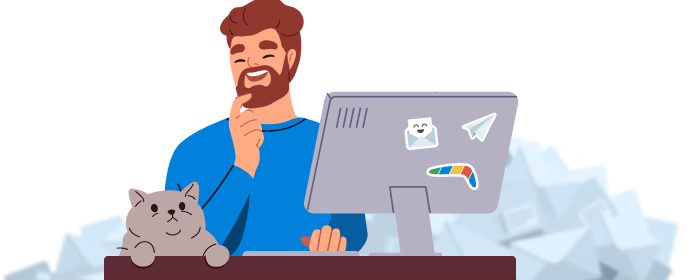It’s been nearly a decade since we launched Boomerang for Outlook. To help you find the most useful keyboard shortcuts quickly, we created an Outlook keyboard shortcuts cheat sheet.
Checking ChatGPT’s Work: Get More Replies with an AI Email Assistant
Who writes the best emails, human or AI? Find out which author’s drafts were the most likely to receive a reply according to our AI email assistant, plus three lessons learned for getting more replies and better email productivity.
4 Myths and 1 Truth About Scheduling Meetings
We looked at a data set of over 3.5 million proposed meeting times around the globe. Could we finally determine the most efficient times for meeting scheduling – when workers would be most available, willing, and able to meet – and eliminate the email ping pong once and for all? The results surprised us.
How to Set Boomerang as the Default Mail Client in iOS
The day has finally arrived! If you’re an iOS user, chances are that you’ve dealt with the frustration that comes […]
How to Start an Email: An Email Openings Analysis of 300,000+ Messages
Every email has to start somehow. But (unless your name is Fetty Wap) you can only choose one salutation, […]
Want Your Email Seen? 16 Spam Filter Rules to Avoid
Most of the time, spam filters work amazingly, saving us from an inundation of scandalous, fraudulent, or other junk emails. […]
Forget “Best” or “Sincerely,” This Email Closing Gets the Most Replies
When you’re drafting an email, ending it is the easiest part. Whether you sign-off with “Warmest Regards,” “Thanks,” or “Keep On Keepin’ On,” it only takes a second, and you probably don’t give it a second thought. Do email closings even matter? And if so, is “best” really best? We looked at closings in over 350,000 email threads, and found that certain email closings deliver higher response rates.
Proving Incentivized Tweets Work with the Twitter Streaming API
Word of mouth recommendations are among the most effective ways to get new users. But they can be an elusive […]
The 5-Minute App Store Optimization: Rich Formatted Descriptions Increase Installs by 16%
We had our Geico moment here at Boomerang last week, discovering that 5 minutes could improve Android app install rates […]