Gmail was built by Google, king of the web search, so it’s no surprise that the developers integrated some smart searching functionality. For those of you who aren’t familiar with them already, there are a few tricks that can save you time looking through your inbox—and arthritis from so much scrolling. Even if you already keep organized labels, these tips can help you get there faster and skip the search within...
Read MoreWe all know that email is a problem these days. We’ve been wading through our inboxes for years, and the flood of messages shows no signs of drying up any time soon. We are receiving more mail than ever, and spending unreasonable amounts of time on the replies and organization. Over the past decade, numerous companies have sprung up with the intent of developing a solution to make email more manageable. As a result, we now...
Read MoreWhen looking for an apartment, Craigslist can be your best friend. But despite the plethora of posts, the search process can be frustrating. You have to check the listings constantly so you don’t miss out on any posts—which means at least daily if you are looking to move to one of the big cities. You usually end up looking at some of the same exact posts because you forgot where you left off last time. And even when you are lucky...
Read MoreThis week, Google announced the launch of a new optional feature: read receipts. Apparently the feature was heavily requested on Google’s Product Ideas, and this time Google answered. Read receipts inform senders whether their messages have been read and allow recipients to acknowledge that they received something. The receipts are either automatically generated when a message is opened or manually approved, depending on the...
Read MoreIf you are looking for ways to schedule text messages, there are a few dedicated web services out there like TextMeLater, OhDon’tForget and TextMemos. They will require you to register and set up an account with them, but are otherwise fine ways to schedule a text message. But if you are like me, a Boomerang user (well, you should be if you already aren’t), who loves to schedule everything inside Gmail and prefer to have...
Read MoreUpdate: March 15, 2011, 4:53 PM: This issue is now (mostly) resolved! Google has pushed an update to their OAuth signin flow. When you are presented your account selection screen, choose your Gmail account, and everything will work. If you use both Gmail and Google Apps Mail in the same browser at the same time, you may be experiencing issues signing into Boomerang or The Email Game. You are impacted if you are taken to an account...
Read More