Creating space in your day for focus or down time is difficult in our complex world of work. The mountainous volume of emails being delivered globally climbs higher every year, and as many organizations have shifted to remote or hybrid models, they’re relying more heavily on digital messaging to replace what once was communicated face-to-face. Amid these changes, our habits of attention have struggled to adapt and the lines that define work/life balance have blurred. Research continues to show that email notifications are disruptive, distracting, and stress-inducing. (They literally make us sweat!)
Today, we’re excited to release an Inbox Pause update that will make it even easier for you and your team to fight back against email overload and create that space in your day: automated, weekly Inbox Pause schedules.
We heard from the Boomerang community that you wanted more options, and we’re thrilled to share new tools that put your Inbox on your schedule. Whether you want to block out focus time for deep work, protect your downtime to devote full attention to family, friends, and hobbies, or simply make the rhythm of your email more predictable, Boomerang gives you total control. Individuals can create schedules to suit their needs, and entire teams can create Inbox Pause schedules to support workplace wellness policies and expectations around communication norms while granting each team member flexibility.
Inbox Pause has saved over 72,000,000 minutes of disruptions
Inbox Pause began as a hackathon project over a decade (!) ago. Back in those days, we had no idea it would be a hit, so it was built as a separate browser extension — it wasn’t part of Boomerang for Gmail at first. (For a blast from the past, check out the original website, Groupon references and all, via the Wayback Machine.) To be frank, it was pretty buggy at first, because it was engineered using an unsupported, inconsistent workaround, but that changed when Google introduced the Gmail API. Inbox Pause had another coming-of-age moment in 2017 when we moved it into the Boomerang extension.
Over the years, Inbox Pause has saved over 72 million minutes of focus time by blocking disruptive email notifications on all your devices. With Inbox Pause, your email isn’t gone. It’s just moved to a special folder until you’re ready for it to arrive. You have the option to send an autoresponder to any messages you receive while your Inbox is paused so the sender isn’t left wondering. For the most important messages, powerful delivery exceptions allow you to continue to receive email from certain senders.
Your Inbox, your schedule
The new features we’re releasing today are the next milestone in our efforts to help you spend more time on what matters. Automate how you and your team manage the flow of email with Inbox Pause schedules by pausing your Inbox, unpausing your Inbox, and delivering messages in batches according to your needs. Get started right away with one of four settings templates: Work Hours, Focus Time, Batched Deliveries, or Mix and Match.
Work Hours
Set up your Work Hours, and your Inbox will automatically pause work day is done. This is perfect for when your work-life balance needs a little more balance. Use “Work Hours” to set the start and end of each day when email can arrive.
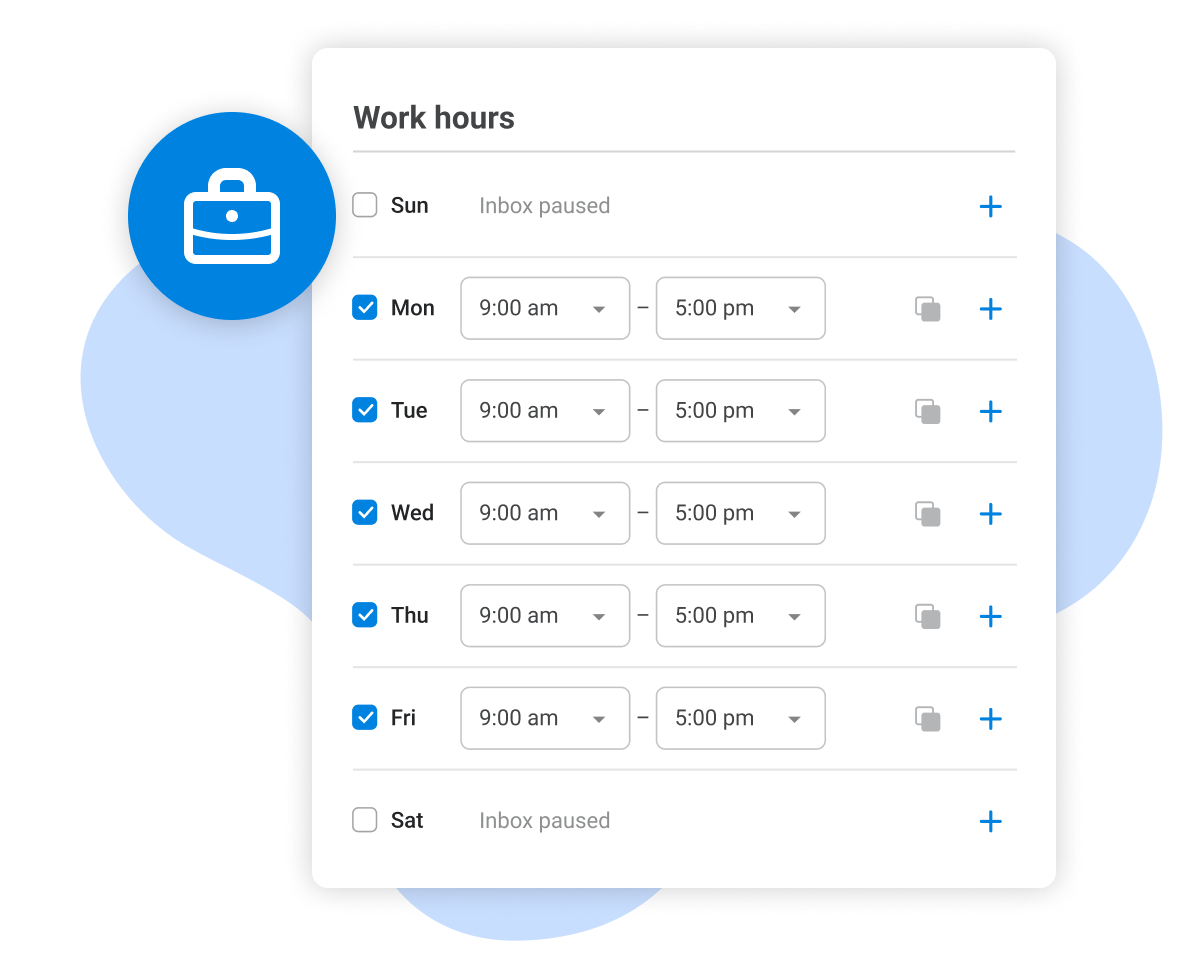
Perfect for: If finding that separation between work and home is getting harder, this is the answer. You’ll only get email during set hours—and not a minute later.
Focus Time
Sometimes, you just need to get things done. Focus Time is the answer for protecting those time blocks when you do deep work. Focus Time schedules allow you to select specific hours during the workday to prevent interruptions by pausing your Inbox.
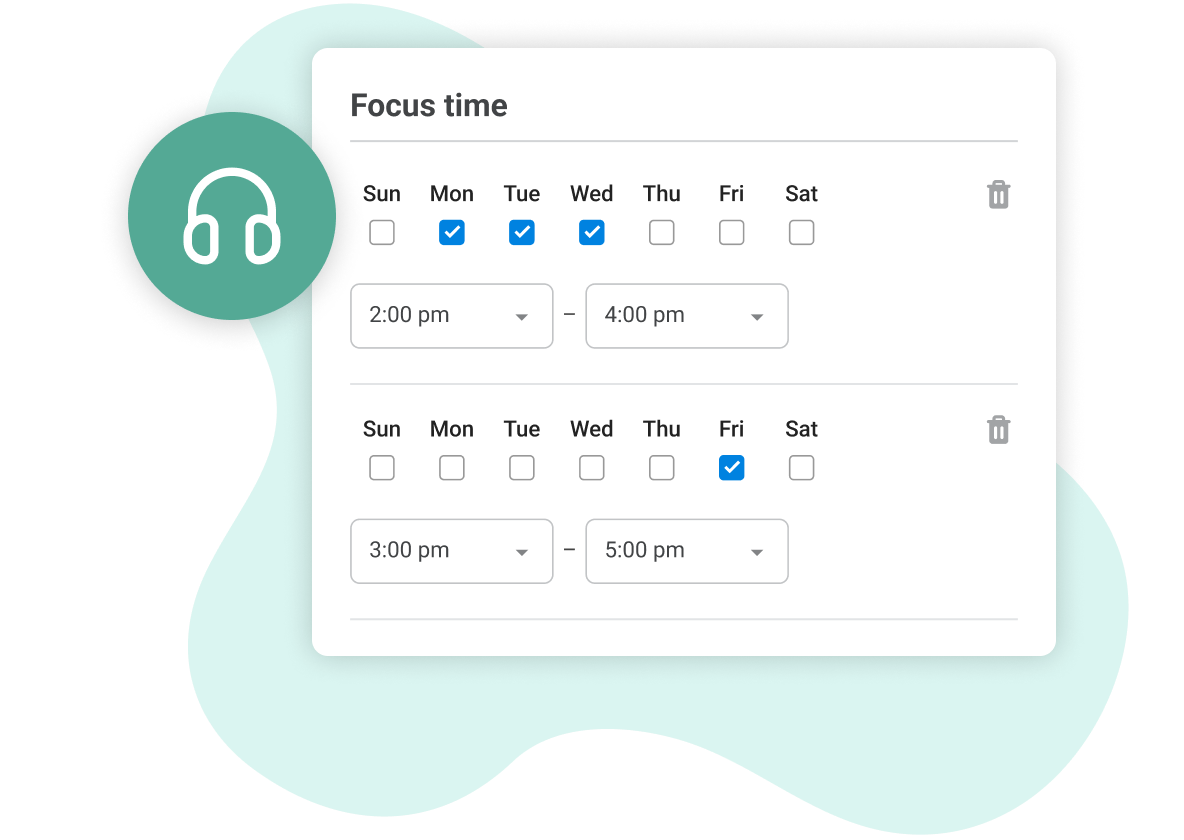
Perfect for: When you must block off hours during the day to avoid distractions.
Batched Deliveries
Formerly known as “Bring messages into Inbox on a schedule,” Batched Delivery is the feature you already love: email is delivered only a set number of times daily. Forget shiny, new email syndrome: this helps you train your brain away from the constant hit of disruption.

Perfect for: When you’re addicted to the email pings or just need to be in your inbox throughout the day but want to limit the distraction of new emails arriving constantly.
Mix and Match
For those who want it all, Mix and Match allows you to create the ultimate customized schedule every day.
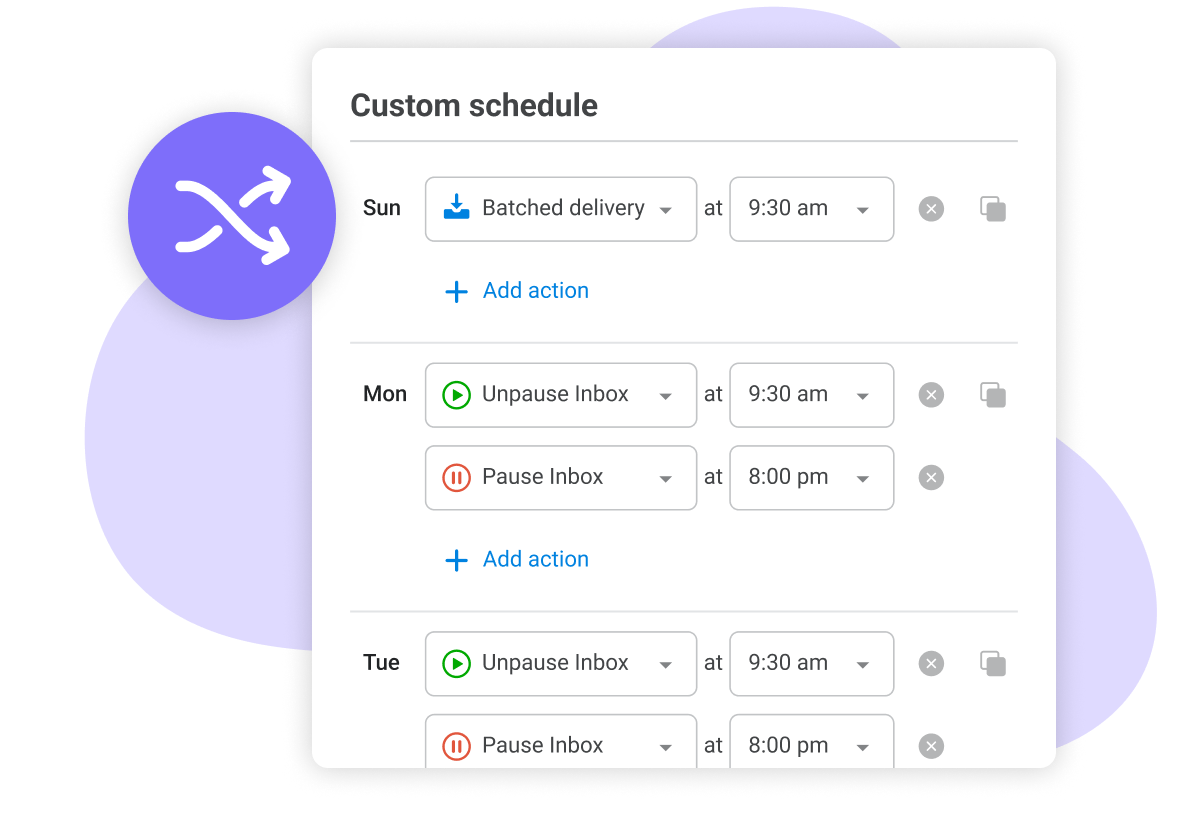
Perfect for: When you need the control to map out a perfect, precise schedule.
Boost your team’s productivity while improving everyone’s wellness with Inbox Pause
With the new schedule features we’re releasing today, Inbox Pause can be the key to your team’s wellness and productivity. The increased stress associated with email interruptions during the workday and after hours not only hurts productivity — it also contributes to burnout and employee turnover. Whether you want to protect your team’s downtime, block interruptions for focused work, or remove the temptation to check email every few minutes, Boomerang can help keep your team happier, get more done, and improve retention.
Learn more about pausing email for your team, then get in touch with us when you’re ready to schedule a demo.
How to pause your email
Inbox Pause schedules are available starting today for all Boomerang users. Pause your email with Boomerang for Gmail or pause your email with Boomerang for Outlook. All these new features are completely free for individuals for the time being, so everyone can check them out!
You can also pause and unpause your Inbox using Boomerang’s mobile email clients for iOS and Android. Inbox Pause schedules are available in iOS starting today, and they’ll be available for Android soon, too.
Have a question about how to use Boomerang? Visit the Boomerang for Gmail knowledge base or the Boomerang for Outlook knowledge base.
Let us know what you do with your time saved
How are you using the time you used to spend refreshing your Inbox? Please let us know! Whether you’re new to pausing your Inbox or just checking it out for the first time, we want to hear from you. Reach out on Twitter (X) or Linkedin to tell us how it’s going.

