We’re really excited to announce some great new enhancements to Boomerang! We’ve added recurring messages, notes, and a smart menu that automatically learns the times you want to schedule messages – some features we know you’ve all been waiting for. So without further adieu…
Recurring Messages
We don’t generally flex and admire ourselves in the mirror, but we’re especially excited to release this one. As far as we know, this is the first time you have ever been able to schedule recurring messages from a regular email client. Even Outlook and Thunderbird don’t include this in their toolset, making Boomerang-supercharged Gmail the first client capable of scheduling recurring messages.
Here’s how it works: all you have to do is write a message like normal, click ‘Schedule Recurring Message’ from the bottom of the Send Later menu, and choose when you want the messages sent. It’s that simple! So whether you’re reminding employees to submit biweekly payroll information, checking to make sure your roommate pays the rent every month, or reminding yourself to stick with a new habit every morning, Boomerang’s new recurring messages feature will make short work of it. Check our quick demo to see the new feature in action:
If you ever want to edit or cancel the recurring message, just visit the Manage page to control all of your scheduled items. This feature is available for Pro subscribers only, so if you’d like to take advantage of it, you can upgrade your subscription.
Notes
Boomerang is certainly useful to remind ourselves about stuff that is still weeks or months away. But sometimes when those messages bounce back, we realize that we had no idea why we wanted them in the first place (maybe we’re getting old).
![]()
With today’s update, you can now attach a note to the message as you schedule it with Boomerang. When the message returns to your inbox at the time you specify, we’ll append your note to the thread. To do add a note, just click the icon on the top right corner of the Boomerang menu before choosing a time.
Notes are part of both the Pro and Personal subscription plans. Check out the short demo video.
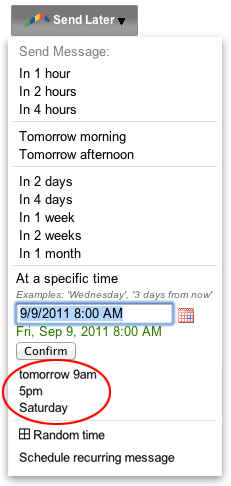 Smart Menus
Smart Menus
Monday at 8am, 7pm after you get home from work, Saturday morning, 3 days from now—you name it. We’ve had a ton of requests to add different options to the menu for one-click scheduling. If we built them all, the Boomerang menu would be about 2 miles long.
We’ve built something even better. Instead of adding all of the requested times, we added a section toward the bottom of both menus that presents your most frequently used scheduling times. So instead of typing ‘Monday at 9AM’ over and over again, it will be saved for easy access.
Every computer where you use Boomerang will store its own separate set of customizations, so you may need to enter the times on both your work computer and your home computer to get the menu the way you’d like it.
Smart menus will work on every plan, including Basic. Here’s a quick video overview.
So…
There you have it: three updates, one for everyone. We hope you find them useful and elegant. To get these new features, reload your Gmail window or close and restart your browser.
In case you missed it, we also announced a few major improvements to Boomerang two weeks ago and another the week before that. Be sure to check them all out to see how Boomerang has grown up lately.
Cheers and enjoy,
The Baydin Team


Does this also apply to Google Apps accounts? I’m on a pro account but I’ve not seen these changes and refreshed/restarted the browser.
It should be there by now… if not, please email us!
Matt, this recurring feature is really nice, but I still canot use your service because it don´t work on portuguese, and use Gmail in english is not a good idea for us here in Brazil. When you think you will have support for portuguese?
Hi Adriano,
Unfortunately we probably won’t get around to that very soon. You’ll have to change your Gmail to English for now if you want Boomerang to work smoothly. Sorry!
Thank you Baydin! Boomerang is a fantastic tool!
These new features are great! I have the Basic version and I can’t for the life of me find the notes button you mention. I’ve closed my browser and re-opened it. I’ve even signed out of Gmail and signed back in and it’s not there. Ideas?
Hi Brad – It sometimes takes a bit of time to show up, but I hope it’s there now.
Hi, love Boomerang but would like to see a clock setting option so we (in EU) have the ability to swith between 12-hour and 24-hour clock, please add this and you have the best add-on to Gmail 🙂
Best,
Andreas Hoynala, CEO
Vendora Nordic
SWEDEN
(PRO account)
We’re working on it! The changes that allowed us to customize the menu for you should let us build this as well in a future update.
I would love to see a feature that only sends the scheduled message if no Email from that recipient has been recieved in the meantime.
I love to use Boomerang to hide that I am working on weekends and schedule messages to be sent monday morning. Problem is, I can’t – or shouldn’t – send a (scheduled) message at 9am when the recipient wrote me an hour earlier that something has changed.
Just sending out the message an hour earlier won’t really help because then everybody thinks I am allready in the office and can quickly respond to emails.
Thanks for the suggestion. We are looking into a send later that gets cancelled if you get a response. Stay tuned.