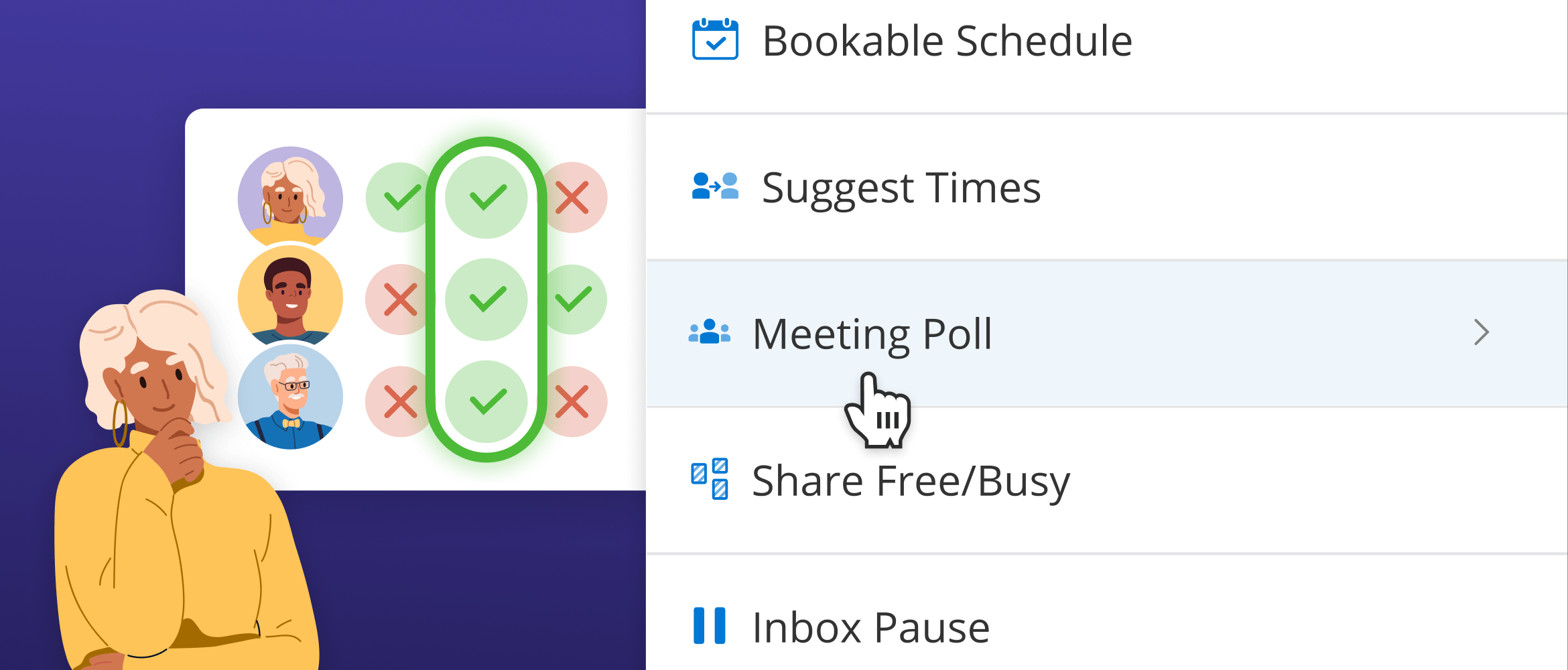Good news for Outlook users—Boomerang’s powerful new group scheduling feature, Meeting Poll, is now available in Boomerang for Outlook! Scheduling a group meeting without leaving your Outlook Inbox has never been easier.
Whether you’re coordinating a team meeting, a hiring panel, or a dinner with friends, Meeting Poll eliminates the email chaos of finding a time that works for everyone. Meeting Poll is the latest addition to Boomerang’s productivity suite, which already includes features to help you schedule any type of meeting in Outlook.
Just like in Boomerang for Gmail, you can now create a poll right from your Inbox in Outlook. No switching apps, no extra logins for guests, and no ads. Your invitees vote on the times that work best, and you’ll see real-time results as responses come in. When it’s time to book, just pick a time (or let Boomerang do it for you automatically) and we’ll handle the rest, including calendar invites and video links.
The best way to schedule group meetings
Here’s why people love Meeting Poll, the best Doodle alternative:
- Integrated directly into your inbox: No switching tabs and interrupting your workflow, and no extra logins required.
- Fast replies with our Magic Live Poll: Shows responses as they happen. Research shows that the light social pressure of seeing that other invitees have responded encourages people to submit their availability.
- Frictionless for guests: No ads, no sign-ups.
- Professional yet simple: Whether you’re planning a board meeting or brunch, Boomerang will save hours for both you and your guests.
If you’re already using Boomerang for Outlook, look for the new Meeting Poll option in your Boomerang task pane to start scheduling. If you haven’t installed Boomerang yet, do that here first.
No more scheduling headaches, just a smarter, faster way to bring people together.