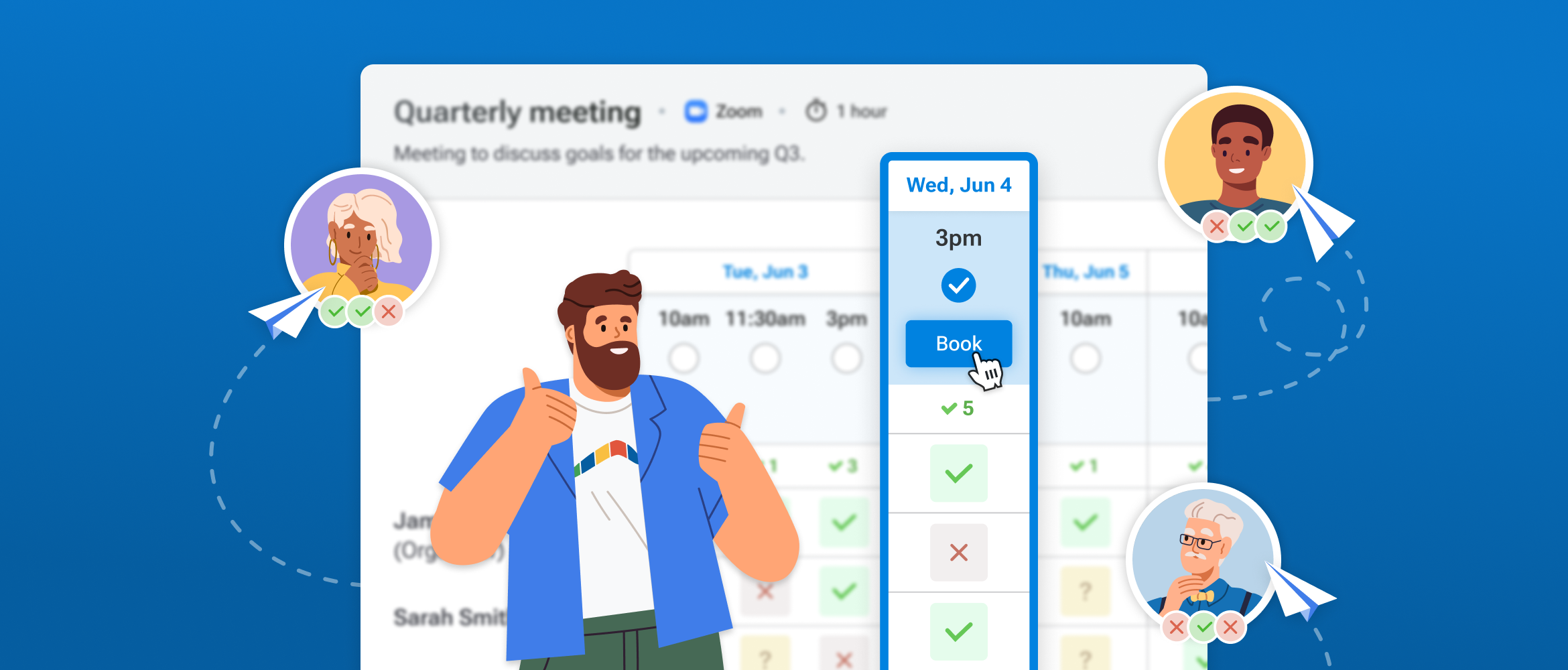A Smarter Way to Schedule Group Meetings
Scheduling a group meeting shouldn’t require 25 emails and a spreadsheet. As long as Boomerang has had meeting scheduling features, people have been asking us for a tool to schedule group meetings for 3+ people who don’t have access to each other’s calendars. Today, we’re excited to announce that Meeting Poll is here! Boomerang’s brand-new scheduling feature is putting an end to the chaos of coordination. Whether you’re scheduling a board meeting, syncing up with a cross-functional team, or organizing a birthday dinner, Meeting Poll makes it simple to find a time that works for everyone, without the back-and-forth. Boomerang makes it all happen right from your Inbox, with no new logins, no ads, and no hassle for your guests.
Why You’ll Love Meeting Poll
Say goodbye to scheduling headaches
No more endless email chains trying to pin down a time. With Meeting Poll, you send out one simple email, and your invitees just click to vote on what works best. You’ll see everyone’s responses in one place, organized and always up-to-date.
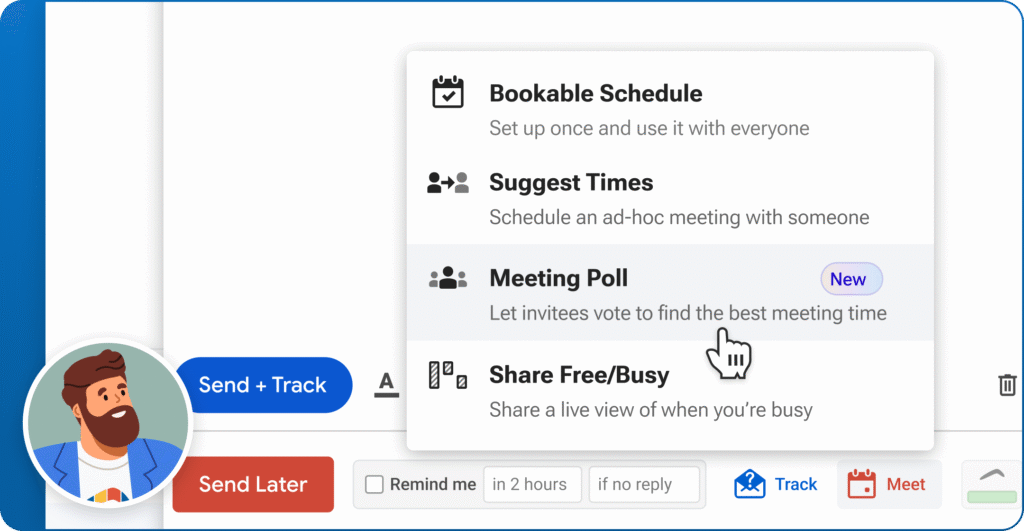
Seamlessly integrated where you already work
Meeting Poll lives right inside your inbox. That means you don’t have to jump between apps or log in to a separate platform. Just click the “Meet” button in the Boomerang bar in Gmail, and you’re on your way.
Easy for everyone involved
Guests don’t need to create an account, remember a password, or deal with annoying ads. Whether they reply from a desktop, a phone, or their email app of choice, it’s quick and frictionless to vote.
More responses, more quickly
Thanks to Boomerang’s Magic Live Poll, your invitees see real-time updates as others respond. That social signal encourages faster replies, so you can book the meeting promptly and get back to what matters instead of chasing participants to respond.
One click to finalize everything
Once everyone’s voted, pick the best time and hit confirm. Boomerang takes care of the rest: sending out calendar invites, video links, and all the details. You can even let Boomerang do the booking automatically once everyone has voted or the voting deadline has passed.
Built for Professionals, Perfect for Everyone
Meeting Poll was designed with professional situations in mind. It’s integrated inside the email account you already use every day, and the recipient experience is designed to help you make a professional impression. That said, Meeting Poll can be just as handy for planning something fun with friends or family. Meeting Poll makes it easier to bring people together without making the scheduling a job in itself. It’s great for board meetings, project teams, or hiring panels—especially when everyone’s on different schedules or can’t see each other’s calendars. And it’s just as handy when you’re organizing a family reunion, book club, or dinner party with friends.
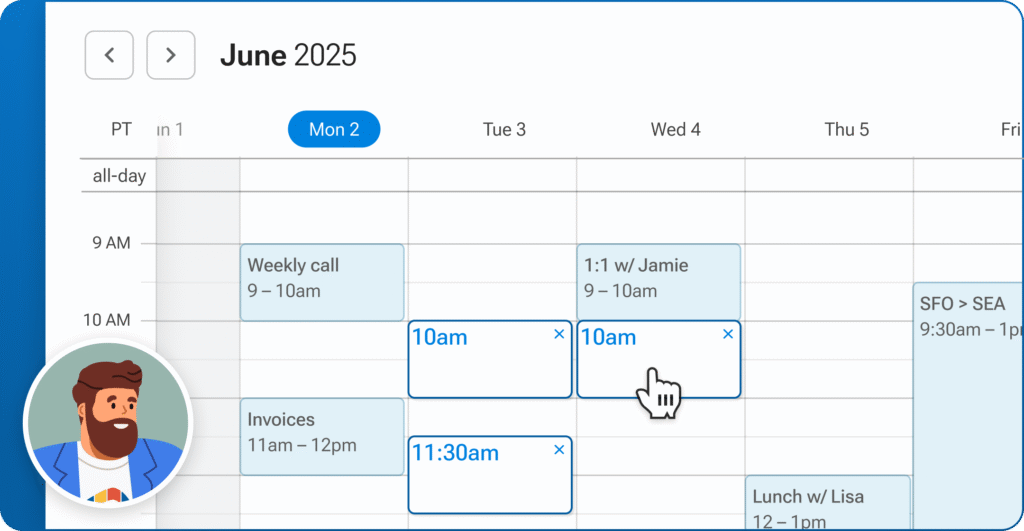
Instead of getting stuck in endless group texts or email threads, you can send one simple poll and let everyone vote on the best time. From formal meetings to casual get-togethers, Meeting Poll helps you find the perfect moment to connect.
It’s scheduling that respects everyone’s time. Easy for you, easy for them.
Why Meeting Poll is Better Than Doodle and Calendly
If you’ve used tools like Doodle or Calendly, you already know the value of polling for a time to meet. But Meeting Poll takes a simpler, cleaner approach that works better for both organizers and guests. It’s built right into Gmail, so you don’t need to open a new app, log in somewhere else, or keep track of another platform. You just click the “Meet” button in your email, create your Meeting Poll, and send it off.
Unlike some other tools, Meeting Poll is completely ad-free and doesn’t ask your guests to sign up or share their email. They just click to vote. It’s that easy. And with our patented Magic Live Poll, participants you invite using email can see what times others have already selected, which means you get faster responses and can book sooner. You’ll also get a link to invite participants via text message or elsewhere if that’s easier for you.
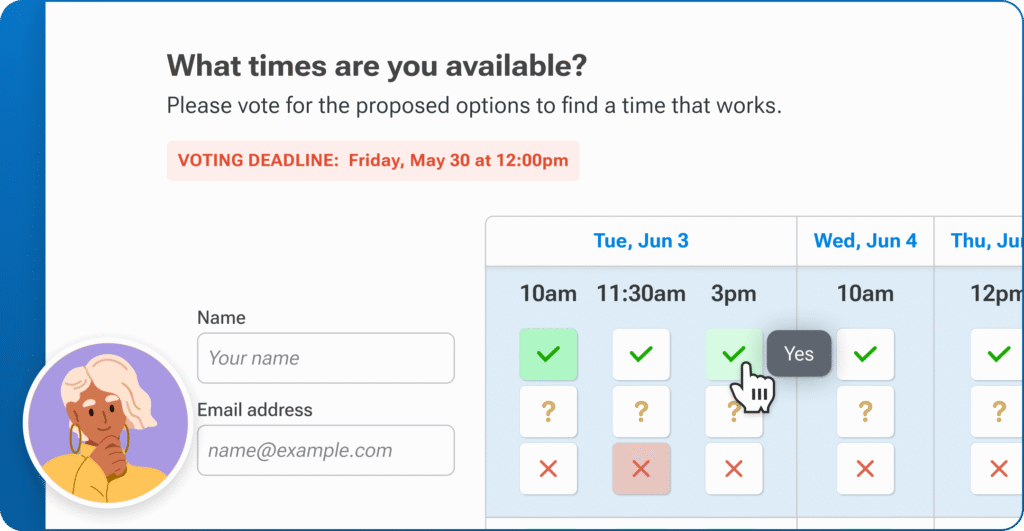
As the organizer, you stay in control the whole time. Each response is threaded right into your Inbox, and you have a dashboard to track responses at a glance. It’s all the benefits of a group scheduling tool without any added friction.
If you’ve used other tools to schedule group meetings, we hope you’ll give Boomerang a try and discover why it’s the best Doodle alternative.
Schedule Every Type of Meeting with Boomerang
Meeting Poll is the newest addition to Boomerang’s growing toolkit for modern scheduling. We’ve designed and built tools that are designed to help you reclaim your time and offload the mental burden of coordinating calendars. If you’ve used our features like Suggest Times, Bookable Schedule, or Share Free/Busy, you already know how much easier Boomerang can make one-on-one scheduling. Now, with Meeting Poll, we’ve brought that same level of simplicity and thoughtfulness to group meetings.
A common thread across all our scheduling features is Boomerang’s patented Magic Live Calendar. Magic Live Calendar displays a live, always up-to-date preview of availability right inside the email. It’s respectful to the recipient across different time zones and devices. And because it’s all built into Boomerang, you don’t need to learn a new tool or ask your guests to jump through hoops. Each scheduling feature is tailored to a slightly different use case, but they share the same goal: to make scheduling respectful, efficient, and just a little bit magical.
- Meeting Poll helps you coordinate with groups.
- Bookable Schedule is perfect for people who schedule lots of meetings, when you want to share availability on repeat.
- Suggest Times is great for a one-off meeting when you want more control over specific times.
- Share Free/Busy gives you a private, secure way to show someone outside your organization your general availability without revealing your whole calendar.
So whether you’re trying to schedule a team sync or a taco night, Boomerang has you covered with less stress, fewer emails, and more time for the things that matter.
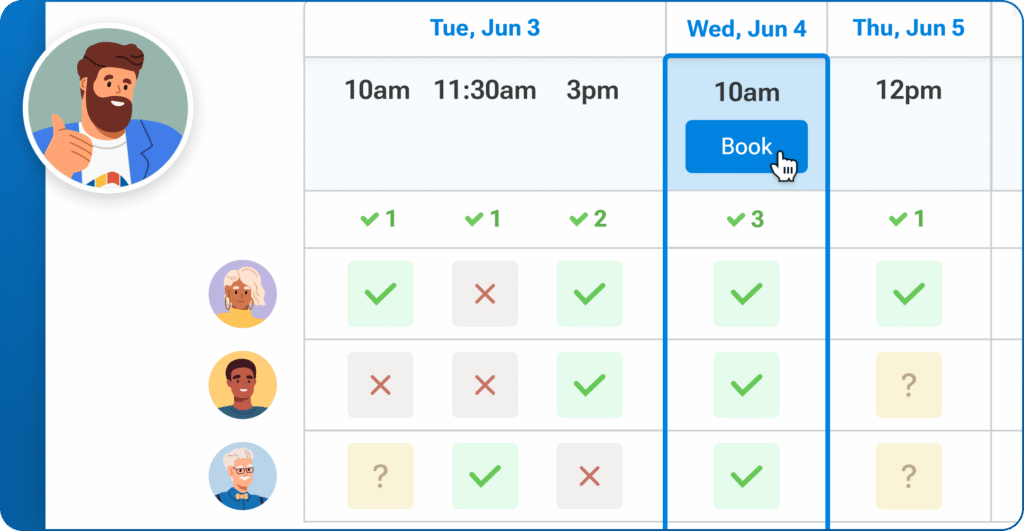
Try Meeting Poll Today
Meeting Poll is available now in Boomerang for Gmail, with support for Outlook, iOS, and Android coming soon. If you already have Boomerang installed, just look for the “Meet” button in your Gmail compose window to get started. No extra tools to download, no learning curve to climb—just a smarter way to schedule.
Ready to save hours and make group coordination a breeze? Install Boomerang, give Meeting Poll a try, and let us know what you think. We’d love your feedback as we continue to make Meeting Poll even better.