Boomerang for Microsoft Outlook Now Available to All Users!
As we mentioned back in May, over the past year, we’ve been working hard to bring a great Boomerang experience to Microsoft Outlook.
We’re thrilled to announce that the code is written, the servers are running, and Boomerang for Outlook is now available to all Microsoft Office 365 and Outlook.com users! This has been an incredible journey for us. Collaborating with Microsoft Corp. to bring Boomerang’s email and calendar productivity features to more than a billion Office users across the globe is an incredibly exciting opportunity.
We’ve been working with Microsoft for their Outlook.com APIs since last year, so we’re delighted to report that Boomerang for Outlook will now work seamlessly for users with the new Outlook.com and Outlook 2013, Outlook 2016, and Outlook on the Web for Office 365. We want to make email and scheduling one of the easiest parts of your day, and we’re extremely pleased to bring Boomerang’s functionality to the Outlook users who have been asking us about it for years!
Outlook users will have access to all the core features of Boomerang, along with some features from Boomerang Calendar, all in an integrated experience that fits right into the Outlook user experience. So what can you expect?
● Boomerang a message: Set a day/time for an email to resurface at the top of your Inbox. Even if you can’t handle a message now, you can make sure it gets your attention again when the time is right. Nothing will slip through the cracks!
● Send later: Write an email now, and it’ll be sent automatically at a later date and time, whether it’s a few hours or a few months later, even if your computer is off at that time. Preschedule birthday emails, remind attendees about a future event, or even make a note to yourself for later. Those Friday afternoon emails that never get read can become the messages at the top of the pile on Monday morning.
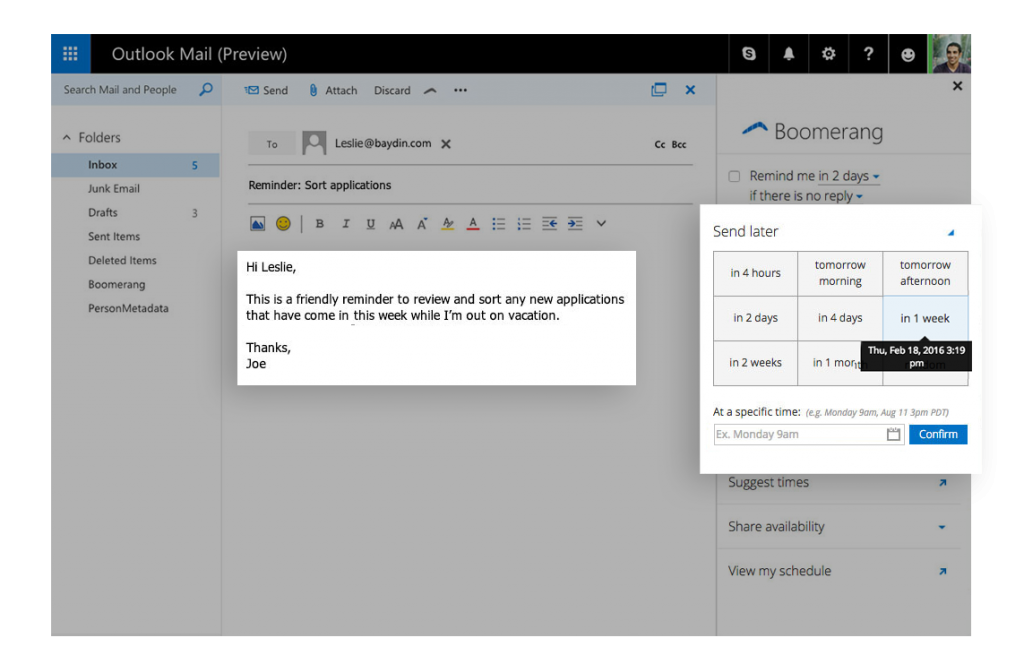
● Schedule meetings with one email: Click times you’d like to meet inside a view of your schedule, then send it as an always-up-to-date visual calendar embedded into your message. Recipients can confirm the meeting time by just clicking a time that works for them. Calendar invitations will automatically be sent to all of the attendees.
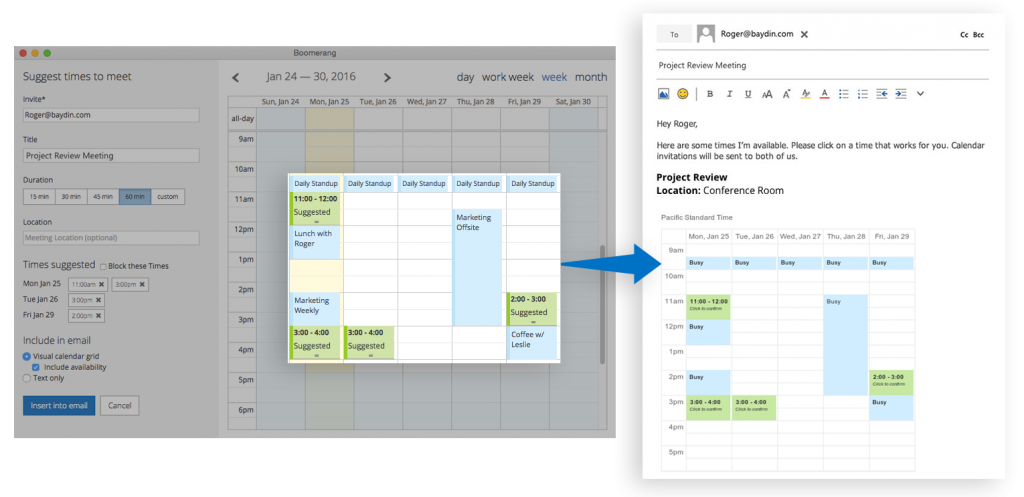
● Real-time availability: Embed your free/busy status inside an email that automatically updates as your schedule changes. Recipients can use any mail system, and it just works – even on mobile! Only your free/busy information is shared, and the links expire, so your calendar data is private, like it should be.
● Easy scheduling from read view: “Hey, are you free on Friday for lunch?” Boomerang makes it easy to look up your schedule/agenda for the day right inside the message and add the event directly. You don’t have to switch windows and try to remember which times were suggested. Time zones are handled automatically. Most importantly, Boomerang prevents you from accidentally double-booking yourself.
Users of the new Outlook.com will soon be able to access the Boomerang add-in via an add-in command on top of your screen. Simply click on the Boomerang logo to launch the add-in. The add-in commands are rolling out to users in North America over the next few weeks, and then to users in other parts of the world.
In the meantime, Office365 users can download Boomerang from the Office Store. To find other great add-ins, Outlook 2013 and Outlook 2016 users can click the File menu and then click Manage Add-ins. Outlook Web App and Outlook.com users can click on the gear icon (top right) and select Manage Add-ins.
To learn more, visit our Boomerang for Outlook page. We’re looking forward to all of your feedback! For further information about the add-ins now available for Office 365 and Outlook.com, please visit the Microsoft Office Blog.
This one’s really been a team effort – everyone in our company has pitched in. From inventing new server technology to support thousands of concurrent real-time calendars, to making sure everything looks just right across 5 different versions of Outlook, to interviewing dozens of video production studios, everyone went the extra mile.
We also want to thank the team at Microsoft who has been working just as hard over the past year to help us figure out this new platform and make sure that the APIs are powerful enough to allow us to provide all this incredibly useful functionality. We’re especially grateful to the Microsoft folks who spent countless hours testing and fixing bugs with us, often creating dozen-message email threads way later at night than anyone should be working. Thanks again!
Although Boomerang for Outlook is live today, we’re far from done. Over the next few months, you can expect the launch of cross-platform read receipts, an improved ribbon integration in Outlook on the desktop, full read view support on the desktop, and more. Stay tuned!

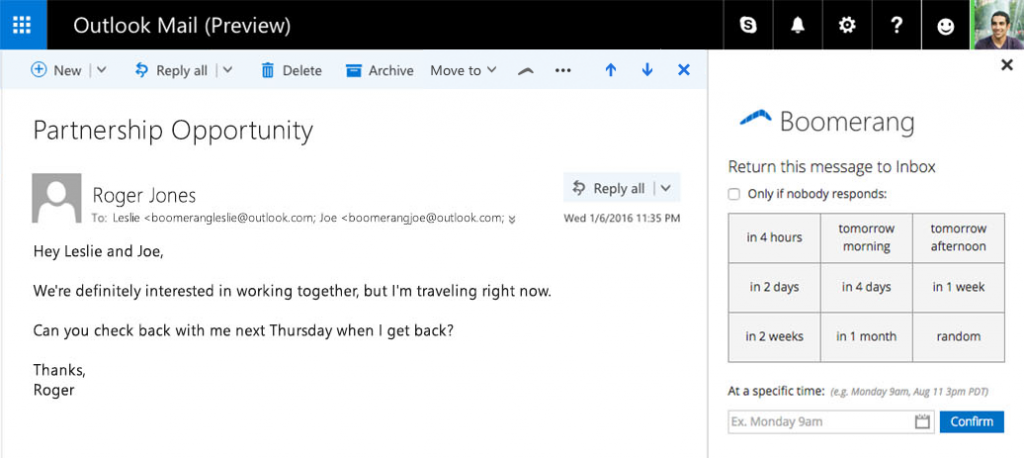
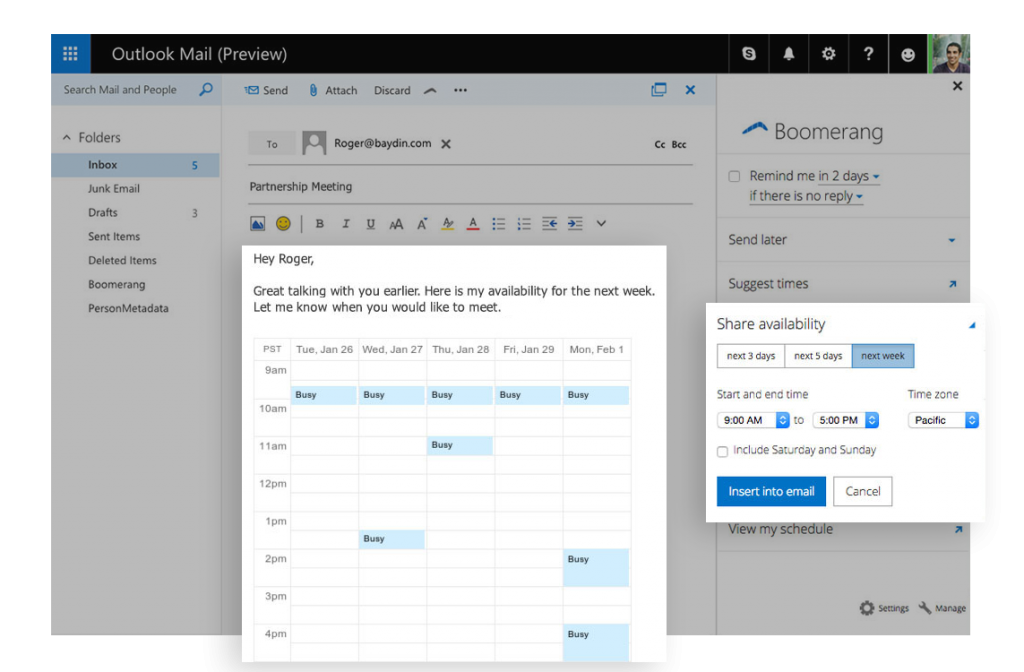
Hi,
I am getting following issue when i tried ti authenticate boomerang in outlook
You can’t access this application
Boomerang needs permission to access resources in your organization that only an admin can grant. Please ask an admin to grant permission to this app before you can use it.
Thanks for trying Boomerang! We can help troubleshoot this issue if you email our support team at support@baydin.com.
Hello.
Is there a way to apply follow-up reminder automatically to all email?
Is it possible to use it in a rule?
Thanks