Gmail (and Google Apps) now has a new way for handling loading images in email. Google provides more detail on the Gmail Blog, but here’s a quick overview:
- Images are now displayed by default in email
- Google downloads the images to their servers, screens them for any malware, and then sends them to you from their own servers
- This policy applies to messages loaded through Gmail’s web interface, the Gmail app on Android or iOS. If you read email through a non-Google client, such as the native mail app on iOS, these changes will not apply.
- These changes will be rolling out over the next few weeks
These changes will impact the way Boomerang’s Gmail read receipt works in a few ways — read on for details! By the way, if you haven’t used Boomerang’s read receipts before, here’s a video showing how they work.
First the good news – if you send an email with a read receipt to a Gmail user, the read receipt image will now load automatically. Before Google made this change, our read receipt image was blocked by default in web and mobile versions of Gmail app, unless the recipient chose to display images. You should see significantly better data while using read receipts to send to Gmail and Google Apps accounts now!
Second, the bad news – because Google now processes the image on their own servers before displaying it to the recipient, we may not get informed if a user reads a message multiple times in the same browser or app. For the technically inclined, Google is removing the Cache-Control header as part of the processing. The first open will always be recorded correctly, but the number of opens may be undercounted, and the last time the email was read may not be updated if you sent the message to a Gmail user.
In addition, the changes may cause reporting errors if you open the sent message yourself. We are working on improvements to the system that Boomerang uses to exclude your own opens, and we anticipate that we will be able to resolve reporting errors reflecting your own opens within the next few weeks.
Finally, the not-news – if you send an email with a read receipt to anyone using any mail client except Gmail’s web or mobile apps (like a Yahoo Mail user, or someone using Apple’s Mail app on an iOS device, or an Outlook user), nothing will change. Read receipts will still be loaded by default in those environments.
One side effect of Gmail’s new policy is that it is no longer possible for companies who offer less-ethical implementations of read receipts to report your IP address (and approximate location) to the sender of the email. Google now reports the location of all opens as their campus in Mountain View and that your computer is one of their servers.
We have always felt that making this information accessible to someone who sends you an email is intrusive and evil. As such, we explicitly chose not to include location information in our implementation of read receipts. We are delighted that Google also found that behavior distasteful and is protecting users from it.
As Gmail users ourselves, we are happy to see these changes. And overall, you should see better performance of your read receipts when sending to Gmail and Google Apps users. Enjoy!
P.S. Read receipts are available to free, Personal, and Pro subscribers. If you need Boomerang, download it here to start using them!
P.P.S. Look out for changes to Boomerang over the next few weeks – some users should already be seeing a much improved way to reschedule and edit messages from directly inside Gmail!
P.P.P.S. Boomerang Calendar’s meeting time proposal images will also now load by default, so it just got even easier to schedule a meeting with just one email.

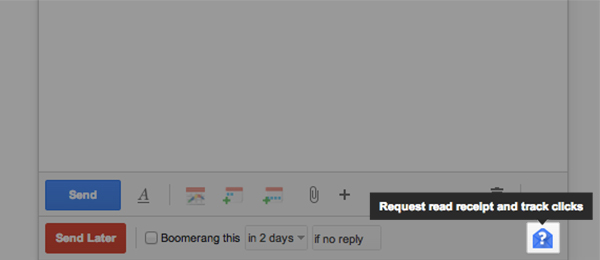
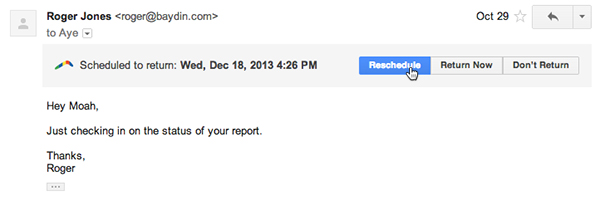
Well, one might argue Google doesn’t precisely give a damn about their users’ ostensible right to privacy as it relates to from where they may open an email (see their position on the topic of non-Gmail users in particular). I think it’s engaging in semantics to be supposedly or actually appalled about that, and yet not consider it “intrusive” to know how many times someone opens a mail piece … or to poke around one’s email looking for key words on which to base advertising onslaughts.
http://techland.time.com/2013/08/14/google-says-gmail-users-have-no-legitimate-expectation-of-privacy/
Read receipts offer an opt-out, so if you don’t want someone to know how many times you opened their email, just opt out, and they won’t see any data.