Two days before the release of our first mobile app, Boomerang for Android, the Baydin team remembered that we needed to make a demo video. Luckily, two of our interns have a penchant for filmmaking: Brandon was accepted to Tufts (he attends Brown) thanks to an iMovie application video involving 84 digits of pi, and Davis had recently seen Man of Steel. Because we’re a startup, our budget for the film was “low-to-no” so we carefully exploited the talents of everyone in the office to put together a film that has been breathlessly reviewed as, “a little bit on the corny side, but a welcome change of pace from most demo videos” (source). Here are five tips for creating a demo video with $87 and 1.5 days:
Tip #1 Set yourself apart: We’ve all seen traditional demo videos complete with heart-stirring visuals, trendy Hipster music, gigantic price tags, yet no real story. At Baydin, we wanted to keep it real by going in a completely different direction. Inspired by the recent purchase of an Android beanie and cape, our founder Alex spent twenty minutes writing a script demonstrating how Boomerang for Android was able to transform just-another-young-man into Super-Android-Man. A story was born.
Baydin Cost: $40 (cape and beanie)
Tip #2 Hire well-groomed people: In order to avoid comments like, “OMG UR HANDZ SUCK,” the single criterion we had for determining who would star in the demo was awesome nails (think J.P. Prewitt in Zoolander). It seemed simple, but after examining the team it became sadly evident that we wouldn’t be making any side income as hand models. Because of Brandon’s lithe pianist fingers, he was honored with the assignment of getting a manicure, stating (noncommittally), “I wasn’t expecting it exactly but I sort of knew that at a startup you’re probably going to do lots of different things because there are so few people here.” Bonus Tip: If you send an intern to get a manicure, make sure he’s educated on the dangers of having his cuticles cut. Yes, blood was shed in the making of this video.
Baydin Cost: $10 (manicure)
Tip #3 Pay for a voiceover: Our Office Happiness Liaison Lo spent three entertaining hours reviewing voice actors on Fiverr and emailing us the best options. Because two-fifths of our office is Southern and therefore not big on compromise (see: The Civil War War of Northern Aggression), the authentic Texas voice of John was chosen. For a small fee he provided us with three different options to choose from, a deal we highly recommend. Bonus tip: New to Fiverr and short on time? Pay two different voice actors to record the script and pick the one you like best.
Baydin Cost: $35
Tip #4 Use what you have and borrow the rest: The film was shot using (a) Brandon’s Canon EOS Rebel T3i (b) intern Kelly’s broken tripod (c) Alex’s Android phone/biceps (d) the office fan (c) a borrowed DIY phone stand (d) Brian Kwa’s lighting equipment (thanks guys!)
For the the video, we had three main concerns: cape billowing, lighting, and stability. If you sat through Man of Steel like we did, you’re aware that cape-billowing is absolutely crucial to the success of any video. Unfortunately, the office fan was too weak to lift Brandon’s polyester cape, so Alex pitched in to help us achieve our desired result.
Brian Kwa loaned us real-life lighting equipment that diffused light and saved us from blurry phone videos caused by primitive office fluorescents. Right when the professionalism was beginning to make us nervous, we created a backdrop by stapling a piece of white paper to a greasy cardboard box. Our beloved startup aesthetic was back. If you’re not friends with Brian, Amazon has lighting kits that are surprisingly budget-friendly.
Finally, we solved the problem of stability (shaking while holding the demo phone) in the same DIY style, using a phone stand crafted from a discarded Apple headphone display stand, a piece of cardboard, a zip tie, and Velcro straps. Feeling smug, we all agreed that these “organic” (thrown together) elements were what made the video look professional.
Baydin Cost: $2 (Velcro)
Tip #5 Keep it simple: Because we’re iMovie amateurs, Brandon kept the editing process simple by using zoom, blur, and dissolve to the effect of, “we’re not taking ourselves too seriously.” To avoid awkward moments on the screen when nothing was happening, our designer Mai-Chi spotlighted the icons in PhotoShop, helping the viewer understand which function was being explained in the voiceover. Finally, we took advantage of Creative Commons licensed music from Incompetech to help us fuse the different scenes into one triumphant narrative.
Baydin Cost: $0
Total Cost: $87 (obviously not including all of the things we already owned or were loaned)
Was it money well spent? Check out the Boomerang for Android video and let us know what you think.
[youtube id=”cY2EwWYxPI8″ width=”600″ height=”350″]
Think our app making skills are even better than our video? You’re right.
Download Boomerang for Android and get Send Later, Snoozing, Response Tracking, and more on your Android device!

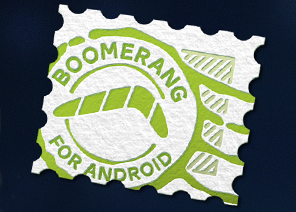
Best voice for voice over ever for a cheap video! good job.
Thanks, Dennis! Looking forward to checking out Mom Delicious once it’s live. I just Googled “muscadines” and I’m intrigued!
Wow nice tips. thanks for sharing.