It’s finally here! We’ve heard your feedback and our most requested feature is here: Bulk Boomerang. That’s right, now keeping your inbox clean just got that much easier. You can Boomerang, one, three, or ten messages directly from any folder within Gmail.
1. Just mark the check box of any message you would like to schedule for return,
2. Click the “Boomerang” button,
3. Select a time or enter a custom time and click “Confirm”.
It’s that easy! Note that you will need to be using Gmail’s new look to see the Bulk Boomerang options. You may also have to reload your Gmail page to ensure that you have the latest version of Boomerang installed. If you want to reschedule any of the messages, just go to the “Manage scheduled messages” page from the Boomerang menu.
That’s cool, you say, but you can’t really see yourself using it? Below are a few examples of how we are using Bulk Boomerang, but we bet you can think of a few too…
- Avoid the morning rush. – Everyone who is anyone knows that the best time to send an email is between 7 and 10 am, so use Bulk Boomerang first thing when you arrive at the office to select all of the email you know can wait and have it Boomerang back sometime later in your day, when its convenient for you.
- Meeting prep 101. – Have an important meeting or project coming up and want to be sure and to be prepared? Select all of the relevant emails and have them return before the meeting in question. That way you can brush up on all the facts and wow your boss or potential client.
- Daily Deals. – I love reading these emails, but honestly, who has time during work? Select them all to return at once later in the day, say during your 3pm coffee break or just before happy hour, then shop and save to your heart’s content without losing precious work hours running up your credit card bills.
We hope you love Bulk Boomerang as much as we do and remember; Life’s a mess, your email shouldn’t be!
Check out these screen shots of Bulk Boomerang in action:

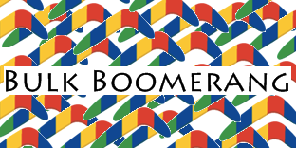
Hi Jeremy, the feature is great! (and thanks for helping me last week)
I might suggest 2 things:
1) make the pop-up less annoying by using 1 line in the top-center of the page (and showing progress something like 1/15, 2/15)
2) The desired behaviour for Boomang for “Random time” if using bulk is to have a different random datetime for each message. For what I can see, it only generates 1 datetime.
Thank you!
Thanks for the comments and feedback. We are working on some further improvements!
This is an awesome update, guys! I usually go through each morning rush email one by one and this will just make my life so much easier.
I love the idea of bulk boomerang!!
Awesome idea but for some reason can’t get the bulk boomerang to work…
Hi Juuso, Sorry you are having troubles. Send us an email at support@baydin.com and I’ll be happy to help.
Hi,
I’ve installed Boomerang 1.0 into my Firefox 11.0 and Chrome (both Mac version) today, but don’t see this boomerang drop down button even if I mark the check of some messages in the inbox.
Also I’d like to tell that the buttons and menus Boomerang adds are not consistent or visually working well with the default Gmail interface.
Namely, only the Boomerang button has colored icon, and doesn’t have the same border-lined, slightly light colored look in the row of the buttons.
Boomerang drop-down menus has transparent background color which makes it look very wired.
Sorry for the multiple post.
I’ve found out that turning my Gmail’s language setting into English makes everything OK.
The problem seems to have been caused by the fact that I was using Gmail in Japanese mode.
The “Send later” button doesn’t show in the Japanese interface either.
Hope you can fix this.
We’re working on support for international Gmail languages! Hopefully we’ll have it soon.
also in italian language boomerang button for bulk is not visible while boomerang button when the mail is open is visible so maybe it is simple to check and remove the flag for english only language…
Unfortunately, bulk Boomerang relies on search parameters that only work in English. We haven’t had the opportunity to try to reverse-engineer that yet, but we hope to someday!