We just released Read Receipts 2.0, a major update to one of Boomerang’s most popular features!
Read receipts is the Boomerang feature that allows you to track opens and clicks on emails you send. It eliminates the guesswork of asynchronous communication: have they read my email, or do I need to follow up because they missed it? And as of today, read receipts is a whole lot smarter, meaning you can make smarter decisions about when and how to follow up on emails you send.
Now, you’ll get even more details about messages you track, including which person opened your email when you send to multiple recipients. We’ve also redesigned an improved experience for managing your tracked messages and added options for how often you get notified about opens.
Powerful, detailed multi-recipient tracking
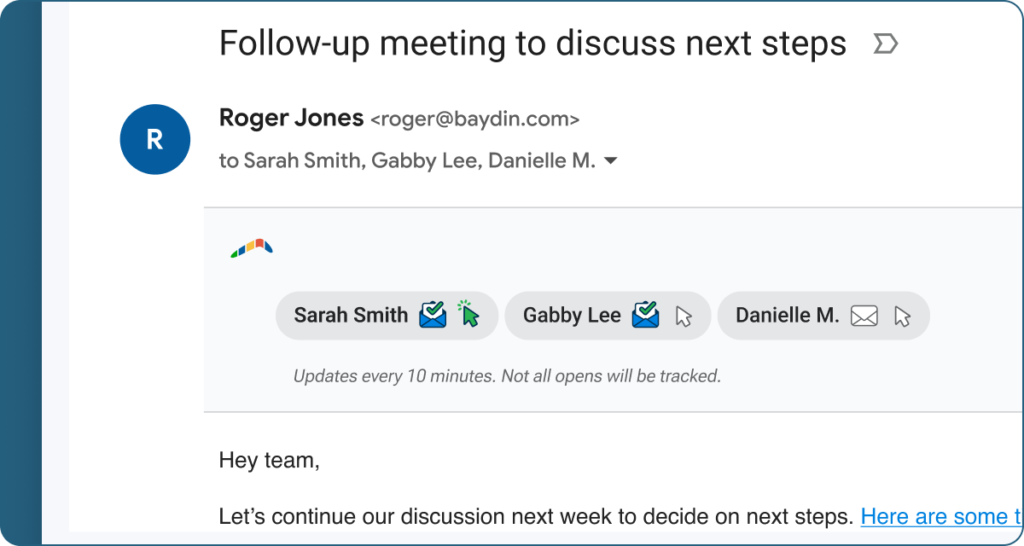
You asked, we listened: this has been one of our top feature requests, and we’re so excited to be able to share it with you! Previously, tracking wasn’t able to distinguish between recipients when you sent a message to more than one person — but that’s changed with Read Receipts 2.0.
When you email multiple recipients, you will now be able to see who has opened or clicked your message (or neither). These additional details improve accountability and awareness, making it easier to manage a project among a group of collaborators, prepare ahead of a meeting with multiple participants, track your prospective clients’ engagement with a business proposal, and much, much more.
New notification preferences
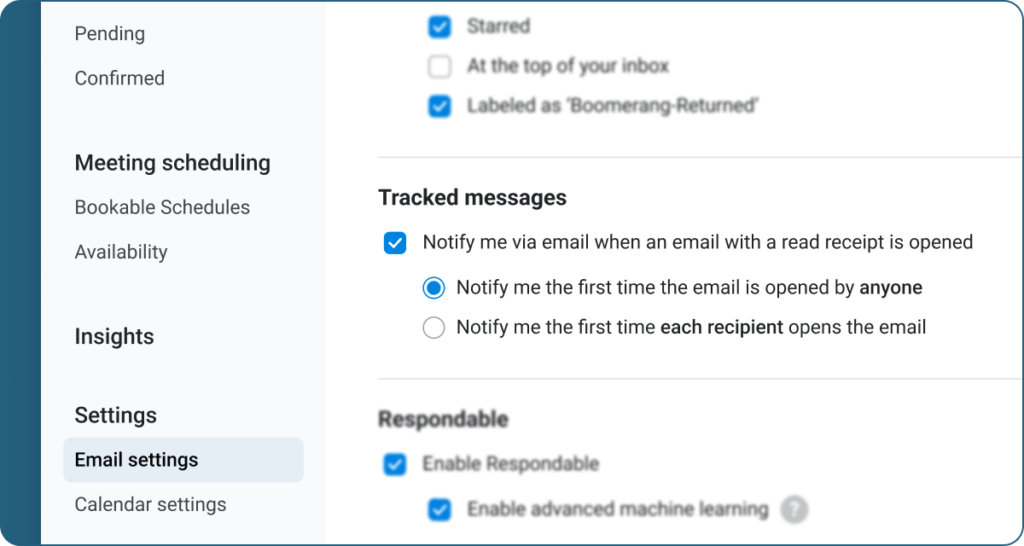
We’ve added two new options for getting notified when your recipient opens your message. Boomerang’s read receipts have always notified you with an email once any recipient opened your tracked message for the first time. That’s still the default, but now, you can also receive an email notification for the first open by each recipient when you’re emailing a group, or you can disable email notifications entirely.
Improved dashboard experiences
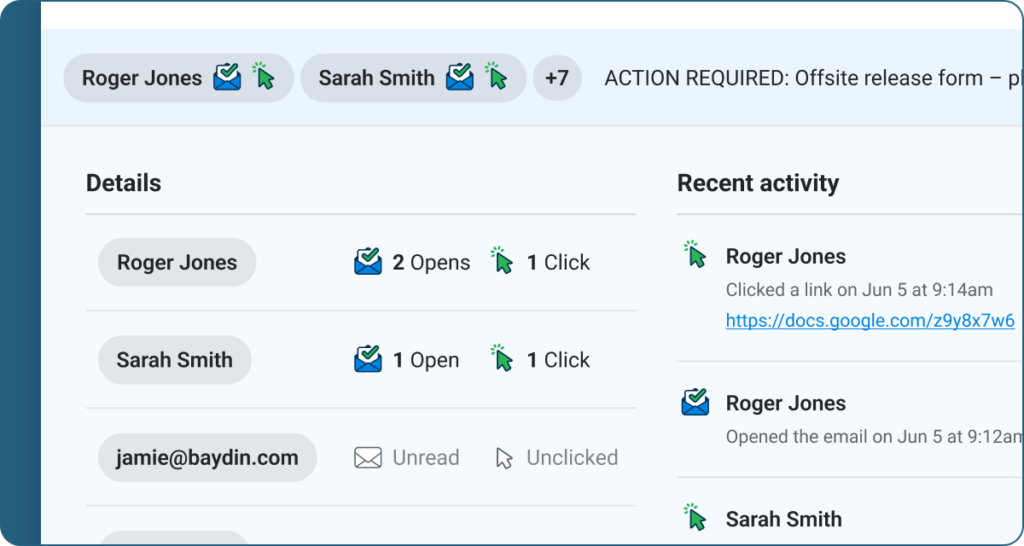
To help you track how multiple recipients are interacting with your emails, we redesigned experiences throughout Gmail and Boomerang. We’ve added more details about who interacted with your message and how recently they did so, and we created a new, dedicated Details page for each tracked message you send. You’ll notice the updates viewing a message in your Sent folder, checking your dashboard on Boomerang’s Tracked Messages tab, or sneaking a peek on the go with Boomerang’s mobile apps*.
ICYMI: Tracking is more accurate, too
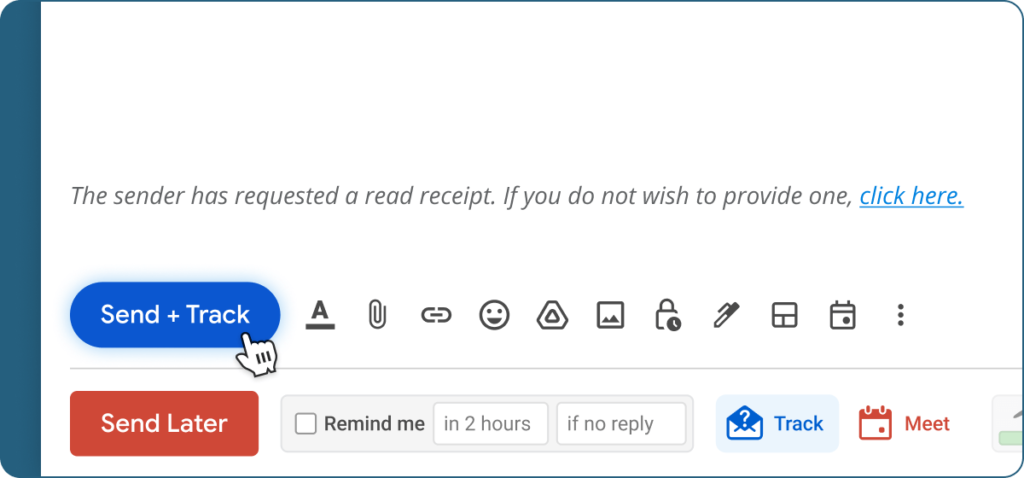
In case you missed it, we released some updates to read receipts a few weeks ago in preparation for Read Receipts 2.0, which included making tracking more accurate. Viewing tracked messages in your Sent folder will no longer affect the count of how many times your message was opened, even if you open them on a different device, so you can have more confidence in the stats you see. You’ll also notice cosmetic improvements, like the new “Send + Track” button that appears in the Gmail compose window after you’ve added Boomerang’s Read Receipts to a draft.
Our philosophy
Boomerang’s read receipts will continue to be accompanied by a visible disclaimer in emails you send. This was a decision we made over 11 years ago when we first released read receipts, and it’s one we reaffirmed as we built version 2.0.
One of our company’s guiding principles is respect for the people who use our products. That includes not just the Boomerang users who use tracking, but also the recipients of the emails they send. Other alternatives to Gmail read receipts perform silent tracking and share invasive information about the recipient with the sender. We continue to believe strongly that explicit disclosure and the opportunity to opt out is the right thing to do, both for our users and their email correspondents. Furthermore, our data has consistently shown that including a read receipt with a visible disclaimer in an email you send results in higher response rates. So it’s better for everyone involved!
You’re still here? What are you waiting for?! Add Boomerang to Gmail, send an email with tracking enabled, and experience all the improvements!

