There’s nothing quite like that feeling of loving a tool and then seeing it go away. For fans of Meetingbird, December 21st marks the end of an era as its parent company closes the door on the standalone scheduling app. But never fear! Boomerang’s meeting scheduling tools are the best Meetingbird alternative, and they’re not going away.
It all starts by installing Boomerang, so do that first. Now that it’s installed and running, it’s time to check out the Scheduling features.
If you used Meetingbird’s Chrome extension then you’re going to love the fact that Boomerang works right inside your Inbox. Start by composing a new message, and then click on the Calendar icon at the bottom of the compose window. You’ll see options for Suggest Times and for Share Free/Busy. Let’s start with Suggest Times.
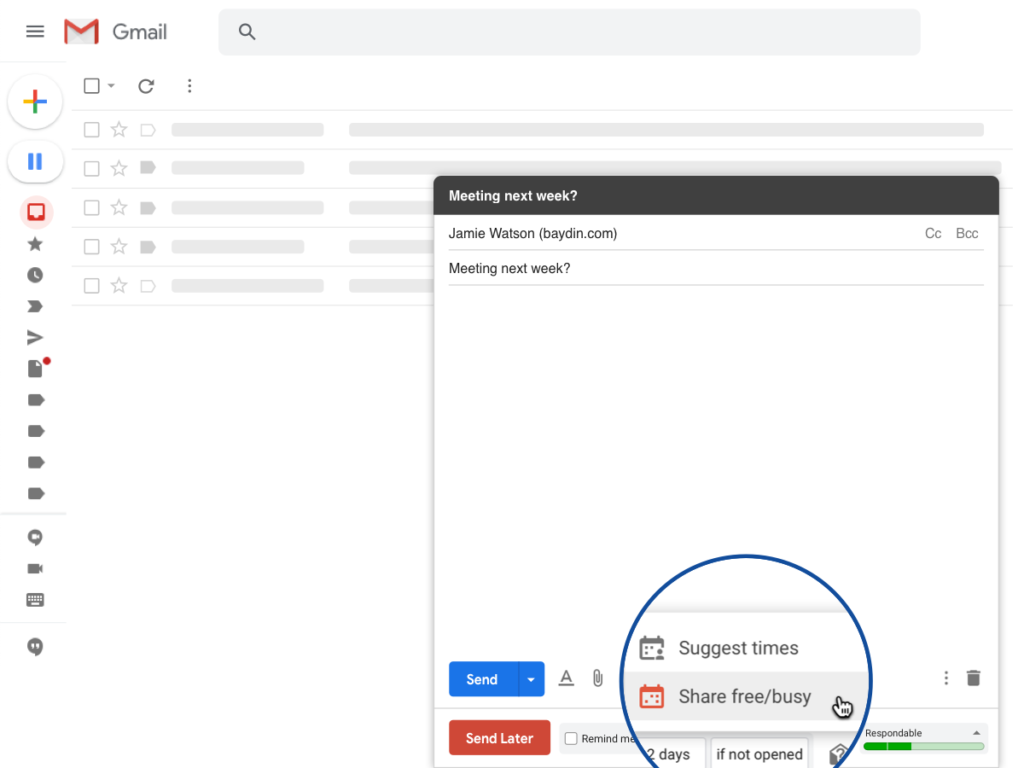
Suggest Times lets you choose a section of your schedule and then send a live view of your calendar to your guest. The Magic Live Calendar lives inside of the email that you send, and automatically updates every time that your guest opens the email. So if a suggested time gets filled with another appointment, you never have to worry about being double booked. The Suggest Times screen lets you add the meeting duration, location (including Zoom links), your guests, and any other description that you want to include.
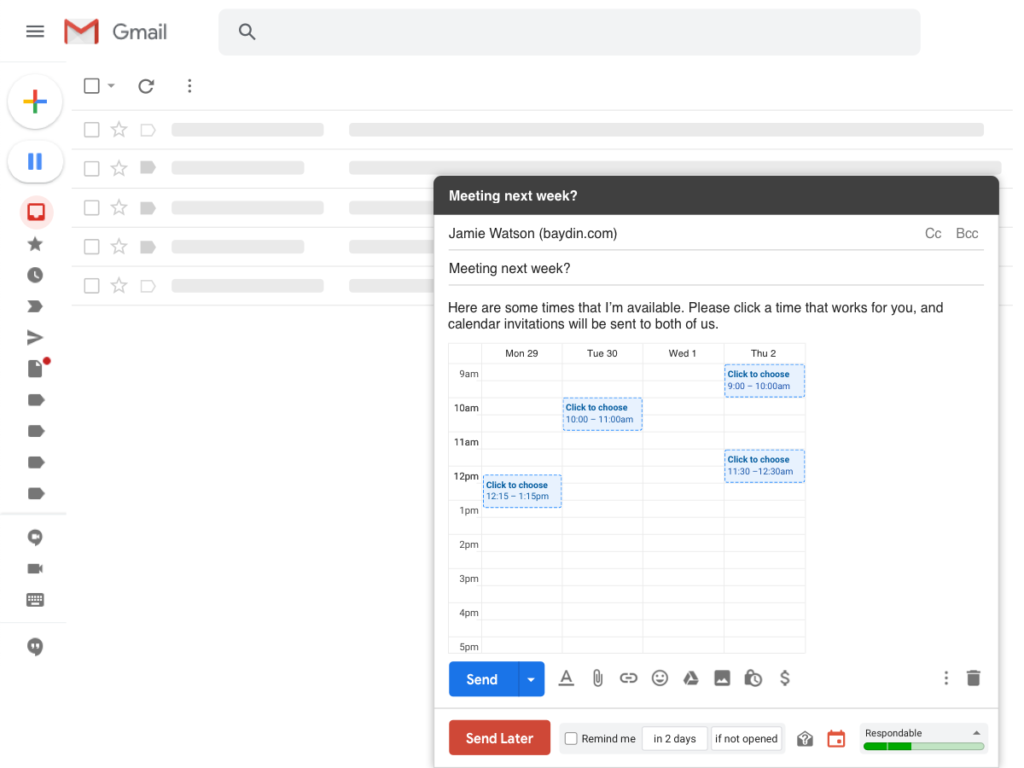
Because we know that many of you use multiple calendars, Boomerang lets you select any calendar to which you have access. If you so choose, you can even have Boomerang reserve your suggested times in your calendar, and they’ll free up once your guest chooses the time that works for them.
Boomerang really is a more respectful way of inviting guests to join a meeting with you, no matter what email client they use.
The next option is Share Free/Busy. Think of this as a more open-ended approach to meeting scheduling. You can choose the next three or five days, the next week, or even a custom section of time (including weekends, if you want!) for your availability. Once that’s one, just set the time of day that you want to be available and insert the Magic Live Calendar into your email. Like Suggest Times, Share Free/Busy will only show your available times so double-booking and back and forth are things of the past.
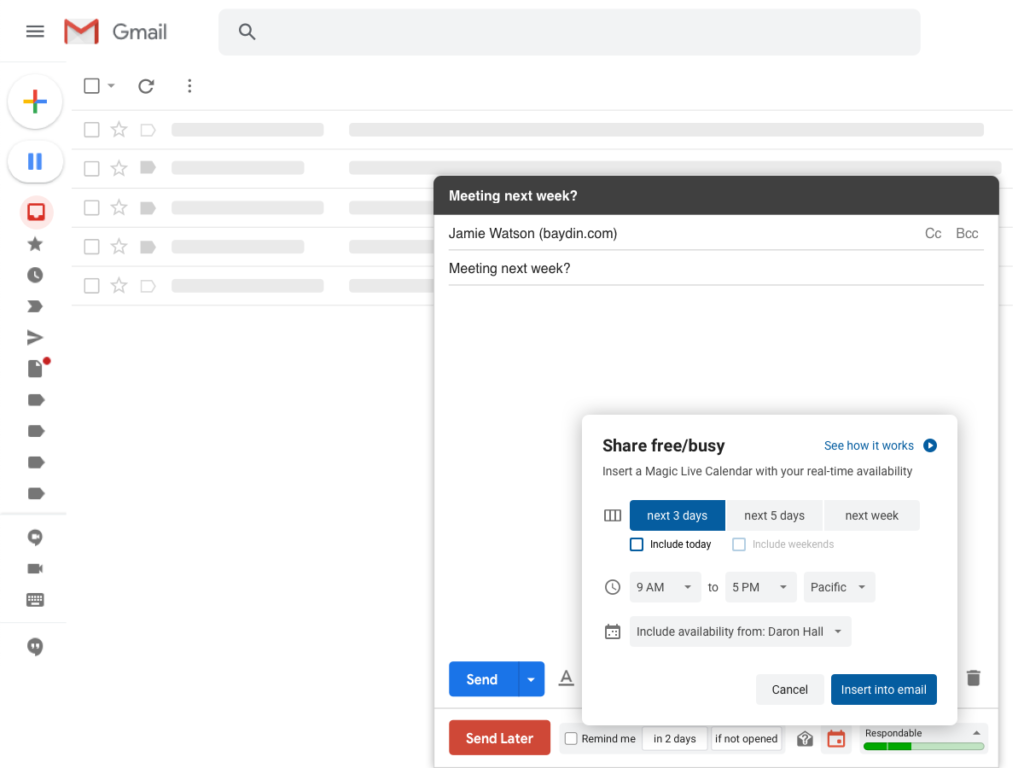
We’ve been hard at work perfecting the Scheduling features inside of Boomerang, and we’ve been getting some great feedback on them. We do know that some of you will want your Homepage feature, and we have good news for you — Our Bookable Schedule is now in beta and it solves that problem even better than what you’ve been using before. If you’re interested in helping us test out these features, drop us an email and we’ll show you how to get set up.
Of course, meeting scheduling is only part of what Boomerang can do. You can schedule emails to send later, pause your inbox, get read receipts, add notes to emails…and so much more. And best of all, you can get the features you love in our mobile app as well!
Thanks for choosing Boomerang as your Meetingbird alternative. We’re excited to welcome you and to see how you use your tools.

