Remote work, virtual work, work from home and other non-traditional office settings are becoming more popular each day. Regardless of the reason, the end result is the same — people are finding themselves building new habits and methods to get their work done.
Over the next few posts, we’re going to spend some time discussing remote work. We’ll talk about tools to make your job easier, how to handle scheduling, whether something should be an email or a meeting, and also how to write for the appropriate tone. Our hope is that, whether you’re new to remote work or an old pro, you can learn something new and see opportunities to improve your productivity.
Let’s Talk Remote Work Tools
To dig into this discussion, it’s important to keep one point in mind:
The success or failure of remote work depends on clear communication.
As the number of remote work jobs has increased, so too has the discussion surrounding the tools that people use in them. One of the first subjects that comes up with the topic of remote work is that of tools. The question of “what is the best technology for working remotely” is sure to surface.
But here’s the convenient truth: Most of the tools that you use in a traditional office are fine for remote work as well.
If everyone inside of your organization understands what everyone else is doing, and can use agreed-upon tools to stay up to date, then you’ve already solved the biggest problem. While every organization is different, the goals for tools should be the same:
- Provides clear communication
- Allows for easy search/retrieval
- Works well with what you’re already using
- Doesn’t solely fill the same capacity as another tool
- Avoids steep learning curves for new users
To find out what tools you might need to add, start by figuring out what role you want them to fill. The market is adding new tools every day, and many of them tout their work from home potential. But if it doesn’t fill a need for you then there’s no reason to move away from the status quo.
Remote Work Communication
In truth, this section could be the entire article. There is nothing that is as important as communication. Mastering how you communicate with people in a remote location means that you’re going to have to put some forethought into things. It’s easy to get lost in the shuffle of having too many places to store information, so here is an example of how to do communication well:
Real-Time Tools: Tools like Slack or Microsoft Teams are wonderful for real-time chat and communication. Their built-in video calling features make it easy to jump onto a call, have a quick discussion, and then go about your day. But what happens in real-time should be limited to an extent. Once decisions are made, those should be documented in a way that they are easily found. Don’t forget to be judicious in your use of channels!
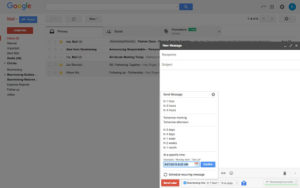 Asynchronous Tools: Chances are you’re already using one of the best asynchronous tools — email! If you don’t need an answer right away, email tends to be an easy way to keep track of conversations while also allowing back and forth discussion. All parties can answer when they’re able, and functions like Inbox Pause or Send Later can help you to send (or receive) messages at the right time.
Asynchronous Tools: Chances are you’re already using one of the best asynchronous tools — email! If you don’t need an answer right away, email tends to be an easy way to keep track of conversations while also allowing back and forth discussion. All parties can answer when they’re able, and functions like Inbox Pause or Send Later can help you to send (or receive) messages at the right time.
Wiki Tools: At Boomerang, we rely on Confluence to be our memory. It’s where we document the things that we do in meetings, the thought processes behind a project, and long-form explanations of each step. There are loads of choices for the right wiki tools, so play around with a few and see which one is right for you.
Project Management: Asana? Basecamp? Trello? Take your choice. Chances are, whatever project management application you’re currently using is going to be great for remote work. It’s almost as if these apps were built with this situation in mind. Just remember that when you document things in your wiki, or have conversations via email, that communication needs to be linked in your project management suite so that everyone knows what’s going on.
See? That wasn’t so bad, right? There’s a good chance that you already have most (if not all) of these tools in use. You might need to change how you use them, so let’s talk about that next.
Using The Tools
Real-time, asynchronous, wikis, and project management. That’s really all that most offices will need in order to transition into remote work. But how should you use them? That’s where things get a little more particular.
- Meetings are real-time, but they should be documented. A notebook or app on your computer is fine, but the information needs to get transcribed into a wiki.
- Any projects that come up in a meeting, email, or phone call should immediately get their own wiki entry, and they should be added to the project management software.
- As the project gets fleshed out, the discussion can happen in real-time or via email, but once decisions are made they should be documented in the wiki, with an update to the project in your PM application.
- Emails are rarely ever real-time, but their natural threading is a great place for discussion. Use them accordingly. If you need a fast answer, go for Slack, Teams, or even a phone call. If people can take time to think over something, email is fine. But be clear in your needs and expectations.
Working with a remote team isn’t inherently that different from being in the same office. This is especially true as more remote-friendly tools have made their way into traditional office settings. We’re already used to in-office conversations and watercooler talk that happens on Slack. It’s up to all of us to remember to keep conversations documented, inclusive, and available.
Remote work isn’t the future. It’s today. If you’re just getting started as a company then building for remote is smart. But if you’re an older company transitioning to remote work, let this post be a starting point for you. Have tips of your own? We’d love to hear them. Drop us an email.
