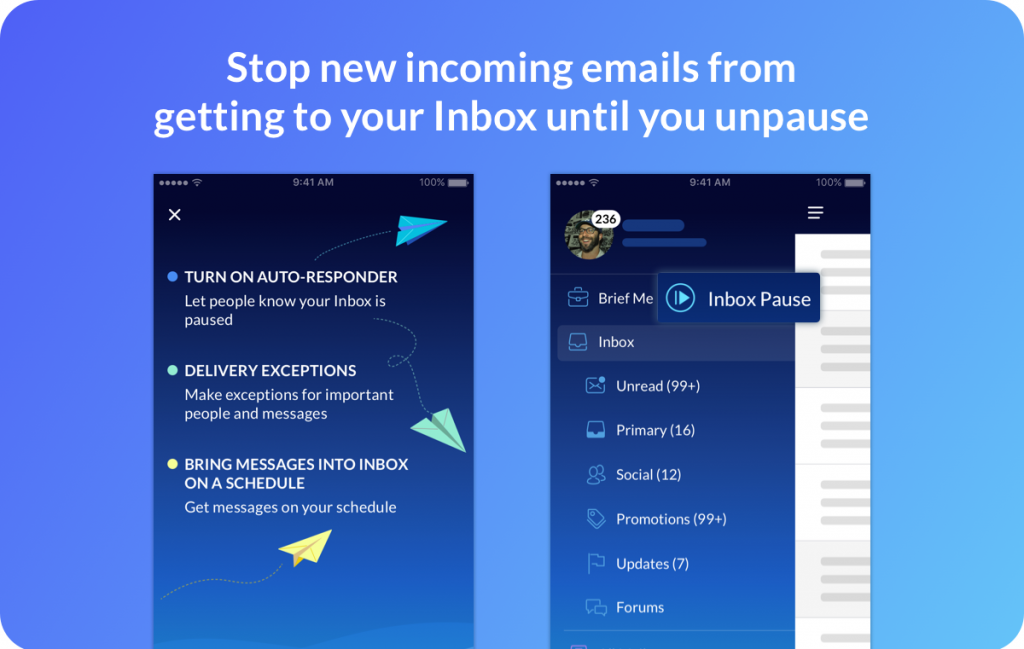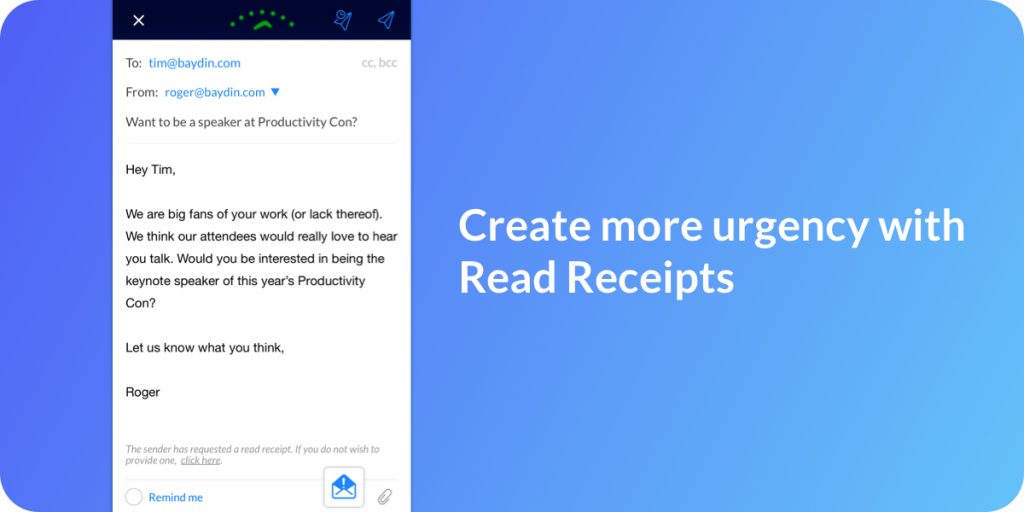Today’s mobile world is now integrating on-the-go communication into everyday life. 75% of consumers say they use their smartphone most often to check emails. And yes, we’ve seen technology trends come and go, but smartphones and email are not a fad. Mobile email opens have grown by 180% over the last three years and roughly 269 billion emails were sent and received each day last year.
With even more emails to triage every day and no additional hours, it’s obvious that the productivity tools we deeply cherish on desktop are much needed on mobile. That’s why, over the last six months, we’ve been hard at work trying to make Boomerang for iPhone the best email app for you to communicate and manage email on-the-go. We’re excited to be able to share what’s new today, based mostly on your feature requests.
Want to see it for yourself?
Reduce interruptions with Inbox Pause
Each new email notification, even if you don’t read it, disrupts your focus. Studies show that it can take up to 20 minutes to fully regain productivity after a notification comes in. Multiply that by the hundreds of new messages you might get over the course of a week, and it’s hard to imagine ever finding a solid block of undistracted time for work, friends, or even family. This is why Boomerang created Inbox Pause.
Inbox Pause reduces email interruptions by temporarily stopping new messages from appearing in your Inbox. When you pause your Inbox, you’ll escape interruptions across all devices and platforms, including phones, tablets, and computers. When you’re ready, unpause your Inbox, and all your email will be there waiting for you.
If you’re a Pro subscriber to Boomerang for Gmail or Boomerang for Outlook on your computer, you can also set your Inbox to unpause automatically at a specific time, or set up Inbox Pause so that you only get new messages at certain times of the day. You can customize delivery exceptions to have certain messages arrive in your Inbox immediately, such as those from your boss or from an important client’s domain. This helps you filter out the noise without missing out on critical messages.
Since we launched Inbox Pause in 2017, Boomerang has stopped 8.3 million email interruptions, creating 152,000+ hours of focused time! It’s now ready to help millions of iPhone users concentrate on what’s important. Download the Boomerang for iPhone app today to start using Inbox Pause immediately.
Create more urgency with Read Receipts
You know that feeling when you’ve spent a fair amount of brain power writing the perfect email and once it’s sent, there’s just silence? When we write an email and we don’t get a response, it’s usually not clear what happened. Did she see your email at all? Should you follow up?
Boomerang for iPhone now helps with this conundrum. Our latest addition of Read Receipts is particularly useful for critical or time-sensitive emails composed on the go. Our Read Receipts are visible to the receiver so you don’t have to worry about your email getting flagged by spam filters, and they create a sense of urgency for people to respond to your emails.
So the next time you inquire about an apartment, apply for your next job, or have an issue with a service provider, easily add a Read Receipt, straight from your iPhone, and ensure your message was opened and read.
So far in 2018, we’ve provided millions of Read Receipts for Gmail and Outlook users around the world. We’re excited to provide clarity and urgency for millions more. To take advantage of Read Receipts when you’re composing messages on the go, download the latest version of Boomerang for iPhone today.
Block tracking pixels and reduce data usage on your iPhone
Boomerang now allows you to block external images from loading when you open an email. This prevents people from tracking your email opens without your consent. So long, creepy sales guy! It also saves you a ton of data, as image files seem to be getting bigger and bigger and bigger. If you need to see images for a message, just click the “Show Images” button at the top, and everything will be in the right place. This setting is off by default, so open the Boomerang app and go into Settings for your email account to enable it.
Take swift action from your notifications
We’re constantly thinking of ways to help you save time and do more, faster. That’s why Boomerang now lets you take action directly from email notifications. You have the option to read the full message, archive it, or delete it directly from the notification itself. Just swipe right on the notification to open the email or use Force Touch. No need to even open the app!
To access these features and more, get the app today.
Don’t forget everything else!
Every day since launch, we’ve been listening to your requests and working hard to make the app better. Here are a few things that aren’t new today, but that you might have missed!
The only one-stop summary for emails and meetings
Our Brief Me feature provides a single view of all the email that needs your attention and your agenda for the day. If you just have a few minutes, it’s the quickest way to get caught up. Access Brief Me directly from the Boomerang for iPhone app icon with Force Touch, or from the left-hand panel when the app is open. This summary view isn’t something other email apps can do, and it’s incredibly helpful when you’re starting your day, coming out of a meeting, or are on the go.
Write better emails with AI
Striking the perfect tone in an email is a challenge, especially when you’re on the go and can’t turn to a coworker to get a second opinion. For anyone who’s felt uncertain hitting the “send” button on an email, you can now use Respondable from your iPhone: an AI-powered editorial assistant (powered by Core ML!) that gives you real-time feedback on various ways to make your email more effective, backed up by data from millions of messages.
Support for Gmail Categories, Outlook Focused Inbox, and Unread Filter
Because everyone approaches their Inbox differently, we offer support for Gmail Categories, Outlook Focused Inbox, and Unread Messages. We hope our app helps everyone email productively, so we allow you to pick whichever view best suits your needs.
AI Voice Assistant
Our powerful voice assistant summarizes and extracts tasks from your important emails and meetings. It can find the exact message you need from eight months ago, delete all the marketing email you got yesterday, and even help you find and set aside exactly the amount of time you need to clear out your Inbox. It’s quick, it’s flexible, and it’s 100% powered by AI, not by people reading your emails.
For a list of commands and controls that we support, check out the FAQ page. Don’t worry about memorizing the exact command – the language processing engine is smart enough to disambiguate between different ways to say the same thing. So “Find me emails from Jamie.” and “What emails do I have from Jamie?” will both do the right thing.
A full-featured Boomerang experience
Staying true to our roots, Boomerang’s iPhone app is the only way to get everything Boomerang provides on Desktop when you’re on the go. Our Boomerang for iPhone app includes:
- Remind Me: Boomerang messages to resurface to the top of your Inbox when you need them.
- Follow Up: For messages you send, Boomerang it to the top of your Inbox if there is no reply.
- Send Later: Schedule emails to send later, ideally during the morning or early afternoon hours of the recipient’s time zone.
Don’t have an iPhone? Don’t fret. Boomerang for Android is also available for free while in beta. Download it today.
And if you haven’t already, don’t forget to install Boomerang for Gmail or Boomerang for Outlook to get all these features on your computer as well. We appreciate your support and would love any feedback you may have on the app.