A few months back, we announced a new and improved version of Inbox Pause, our extension that helps users manage their inbox and email more purrductively. We got a lot of great feedback, but for a few people who misheard our announcement, Inbox Pause was barking up the wrong tree.
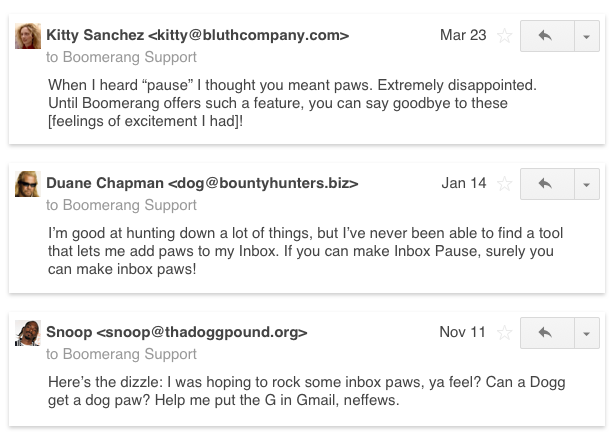
It’s not that Inbox Pause had any shortcomings, it’s just that a few of our users were hoping the plugin would fulfill a different pawpose. We wanted to give these users the email tool they needed, and realized we had the petential to do just that. On this fine first day of April, Boomerang is proud to announce our latest furay into the email space: Inbox Paws.
Over the years, screens have gotten bigger, and cursors have gotten easier to lose (and are as boring as ever.) But mourn no longer! Inbox Paws are Boomerang’s state of the art custom cursors that are both easier to find and more fun than a generic white pointer. Click on one of the below Inbox Paws to start using a custom pointer that you’ll love and always be able to find!
🐰 Bunny Paws 🐶 Puppy Paws 🐱 Kitty Paws
If you like what you see, you can drag any (or all) of the Paws to your browser’s bookmark bar. Once a cursor is in your bookmark bar, simply click it to activate it on any web page (including your favorite webmail providers like Gmail, Outlook.com, or Yahoo.)
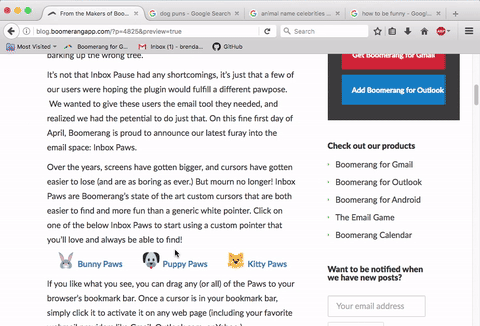
Inbox Paws not only increase productivity by making your cursor easier to find, they also let you make a statement about your purrsonality. Crazy for cats? There’s a cursor for that. Delighted by dogs? Inbox Paws got you covered. Rabid for rabbits? …rabies is not something to take lightly and you should go see a dogtor. (But after that, there’s a custom pointer for you too.)
Inbox Paws complement Boomerang’s other offerings and mark a true paradigm shift in the realm of email purrsonalization. There were already many great options for customizing the email experience: priority inboxes, multi-tiered message labels, automated message filters, themes, Google Labs, and of course, email extensions like Boomerang. But we’re excited to add Inbox Paws to this list, and finally allow users to easily personalize their cursor, a longstanding part of the desktop experience. We think it’s a pivotal moment in email, and hope you do too.
Frequently Asked Questions
Help! What if I don’t have a bookmark bar?
Never fear, documentation is here! Follow the below instructions to make your bookmark bar visible. Then you will be able to simply drag the cursors listed above to your bookmark bar, making them activatable on any web page.
Chrome Firefox Safari Opera Edge or IE11
OK so this might be random, but I saw one of your Facebook posts once, and it had this HIDEOUS MAGNIFICENT finger. And I was thinking, if that was my cursor, I don’t think I’d ever lose it, it’s just so distinct. I’d also probably be super productive just to avoid having to see that monstrosity because it’s so inspirational. You didn’t happen to make that overly muscular finger a cursor did you?
So we have a hunch you’re talking about this finger:
And yes. Yes we did.
If you’d like to make this finger your cursor, here’s another cursor you can drag to your bookmark bar:
Can I get a photo of your team repping their favorite Inbox Paws?
Sure!

Boomerang is an Email Purrductivity company located in Meowntain View, California.
(If you missed the hints, happy April 1st, y’all.)


This is purrfect, thank you!