UPDATE: This post inspired Respondable, a new Boomerang feature! Respondable uses AI to evaluate the effectiveness of your emails (and help you increase the chance of a response) in real-time as you write. Try it today – the basic version is free!
Add Respondable for GmailGet Respondable for Outlook
Over the past year, our customers asked Boomerang to remind them if they didn’t get a response to over 40 million emails. Writing emails that get responses is an incredibly valuable skill – and what makes an email likely to get a response is hard to determine.
There’s a lot of advice about how to write a good email on the web, from general writing advice to full sets of pre-written email templates. But almost none of that advice shows the data behind it (usually because there isn’t any), and a lot of it is contradictory.
So when we set out to send out a year-in-review email (yes, this was supposed to go out early in January, but we hit the lunar new year instead – happy Year of the Monkey!) to Boomerang users, we decided to make that email different from a typical startup year-in-review email. Instead of focusing how much we’ve grown* or showing off our swanky new logo**, we decided to figure out what factors really matter when you want to get a response to your messages and send that instead.
The results were so interesting that we decided to share them here as well.
If you find this information helps you send better emails, we’d appreciate it if you give Boomerang a try in return. You can send emails at optimal times and get notified if your message doesn’t receive a response, so you remember to follow up. You can also include a read receipt, so you know if your message got lost in the pile. Boomerang comes with a Basic plan that lets you use it several times a month completely free.
Add Boomerang for GmailGet Boomerang for Outlook
Thanks in advance for giving it a try! Now, without further ado, here’s the roundup of what really matters when you’re sending an email!

Write like a 3rd Grader

Our most surprising finding was that the reading grade level of your emails has a dramatic impact on response rates. Emails written at a 3rd grade reading level were optimal. They provided a whopping 36% lift over emails written at a college reading level and a 17% higher response rate than emails written even at a high school reading level. As someone who’s been described as a “pedantic rambler,” this one hits me right in the fingers. But rather than decry the state of English language education, I’ll just try to roll with it and streamline my lexicon simplify my verbiage use shorter words in shorter sentences.
Of course, the context of your email matters a lot. If you’re sending an email discussing the finer points of your PhD thesis to the professor who’s evaluating you for a postdoctoral fellowship, you probably need every syllable you can get! On the other hand, if you’re emailing football trash talk to an Auburn graduate, don’t use words with more than 4 letters if you want them to understand what you’re saying – Roll Tide!. If you don’t have any reason to adjust the writing level, though, 3rd grade is a good default.
The main parts of your reading grade level score are the number of syllables in your words and the number of words in your sentences. So try simpler words and fewer words per sentence than you normally would. You can check your content’s reading grade level in the Word Count tool in most word processors. Or search for “Flesch Kincaid grade level” to find plenty of online tools that can calculate it for you.
Write with Emotion
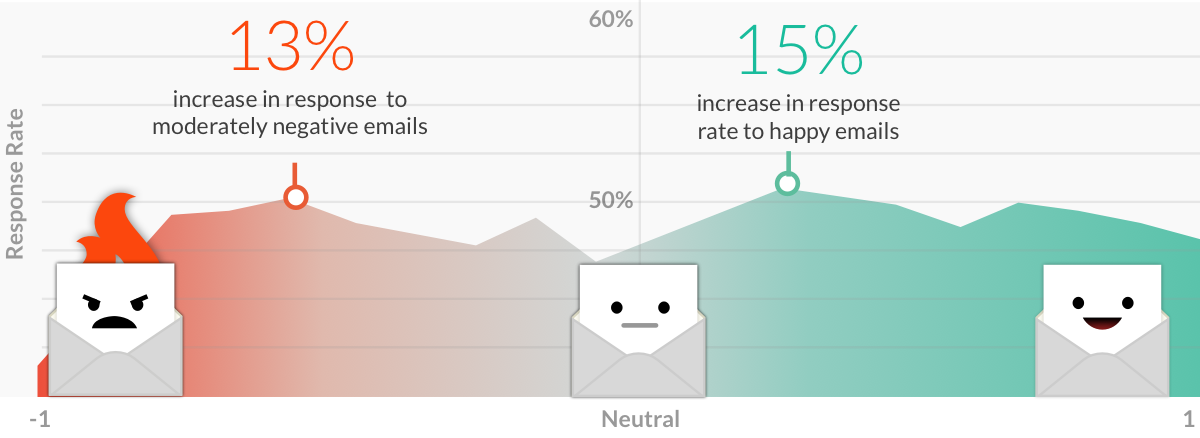
Another significant factor in determining response rates is how positive (words like great, wonderful, delighted, pleased) or negative (words like bad, hate, furious, terrible) the words in the message are. Emails that were slightly to moderately positive OR slightly to moderately negative elicited 10-15% more responses than emails that were completely neutral.
Flattery works, but excessive flattery doesn’t. Response rates for positive emails peaked about 15% higher than neutral for emails with a slightly warm tone. After that, response rates declined as the amount of positive language exceeded what would look “normal” in an email.
Sentiment analyzers output a “sentiment score” that ranges from -1 (for piss and vinegar) to 1 (for saccharine), with 0 representing a completely neutral email. To give you some context, here’s what some positive emails look like:
- Hey, I was thinking about you earlier. Do you want to get pizza? 0.0, true neutral. A little positivity would boost the response rate.
- Hey, I’d definitely like to get together next week. Do you want to get pizza? 0.35 positive sentiment. Perfect! It’s easy to add positive sentiment to an email – this is all it takes.
- Hey, it would be really great to see you and catch up. Do you want to get pizza? Positive 0.55 sentiment. This will also work better than a neutral email, even if not quite as well as the version above.
- Hey! It would be absolutely wonderful to see you! Do you want to get pizza? I’m so excited! Over 0.9 positive sentiment. This email would be about as effective as a neutral email – not bad, really, but not optimal.
We also don’t advise penning day-ruining screeds. Poisonously negative emails were the least likely to get a response. However, a moderately negative email is your best bet for a complaint, working 13% better than similar content expressed in a neutral tone.
- I had a less than optimal experience in your store today. The clerk wasn’t very nice. Could you please consider my feedback? Negative 0.1 sentiment. Almost neutral – not negative enough.
- I had an awful experience at your store today. The clerk was very rude. Please do something to make it right. Negative 0.35 sentiment. A perfectly moderated amount of negativity.
- I had the worst experience at your store earlier today. The clerk was rude and patronizing. I will never come back. Negative 0.55 sentiment. Still OK, but a little too negative to be optimal.
- Your store experience sucks. Your clerk is a douchebag. Piss off and I hope you die in agony. Over 0.9 negative sentiment. Way too negative, significantly reduced response rates.
Testing the sentiment of your emails takes more work than calculating the reading grade level. Most word processors don’t support sentiment analysis yet, and online tools report wildly varying results for the same content.
The reason is that most sentiment analyzers work by using machine learning techniques to train algorithms which words are positive or negative, based on whatever training data their authors could track down. The training data matters a lot – one common source is movie reviews, since they come with a numerical score that can be used as a proxy for how positive the review is likely to be. This data is all noisy, and because machine learning generates incredibly complicated algorithms, it’s hard to calibrate after the fact.
As a result, while we trust the outputs enough for aggregate data with a large sample size, your best bet for evaluating the sentiment of an individual email is still your own judgment.
Write short (but not too short!) emails
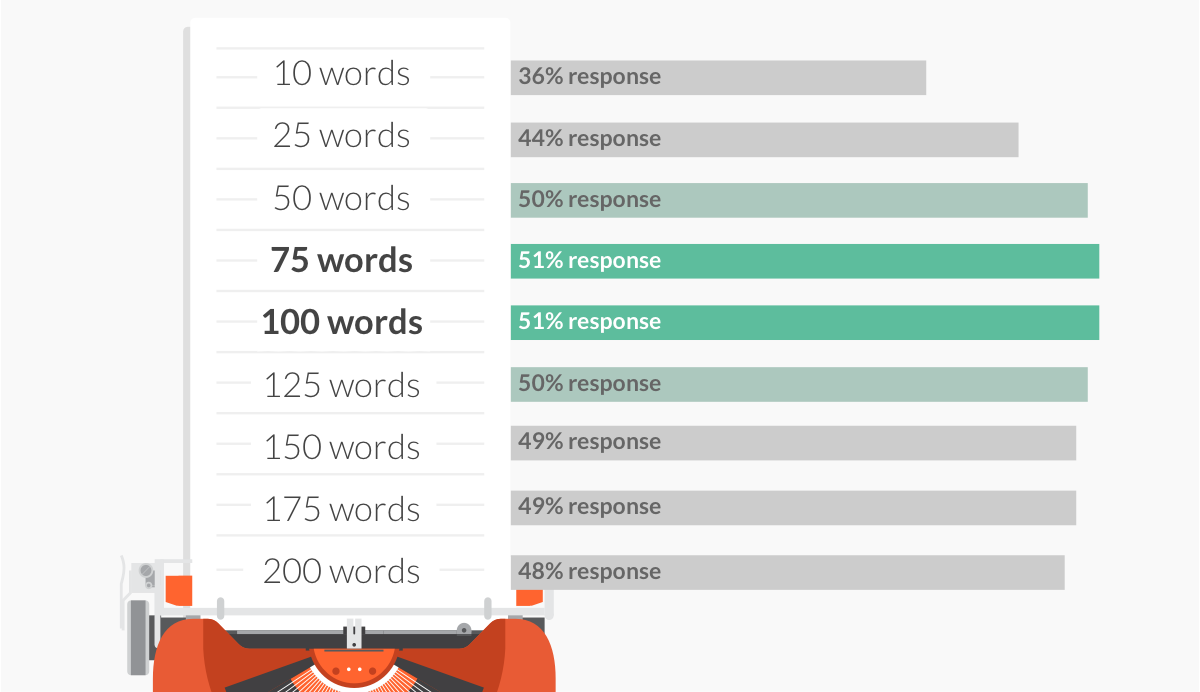
The sweet spot for email length is between 50-125 words, all of which yielded response rates above 50%.
Response rates declined slowly from 50% for 125-word messages to about 44% for 500-word messages. After that, it stayed flat until about 2000 words, then declined precipitously. So while the optimal length for an email is under 125 words, you shouldn’t worry too much if you need a few extra. Go ahead and include everything you need for the message to be complete, but don’t add too much extra. Above 2500 words, response rates tumbled to below 35%, so if you need to send War and Peace, you should consider sending it as an attachment!
On the other hand, emails under 50 words showed a much steeper decline in response rates. A 25-word email works about as well as a 2000-word one, with only a 44% chance of getting a response. While average emails from Jeb and Hillary clock in at 10 and 9 words respectively, unless you’re running for President, sending emails that short mean you’ll sacrifice about 30% of your responses. Messages with subjects only performed worst of all – only 11% of messages that contained nothing in the body received a response.
A word count tool like the one included in most word processors can show you exactly how many words are in your email, but a quick glance will get you in the vicinity. A 50-word email looks like two short paragraphs. A 125-word email is roughly two normal paragraphs plus a short one.
Use short (very short) subject lines
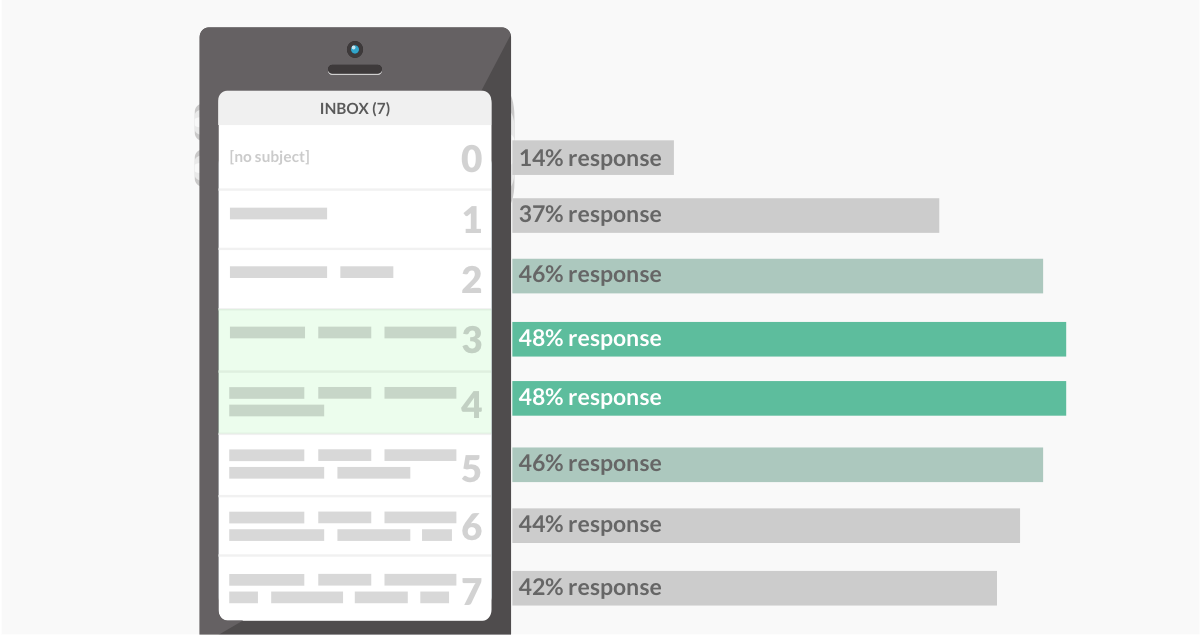
Email marketing veterans know that testing subject lines is a critical step in designing an email campaign that will have a high open rate. Likewise, the length of your subject line impacts response rates, and the optimal length is shorter than we expected. Subject lines with only 3-4 words (excluding email conventions like Re: and Fwd:) received the most responses. Once again, though, the response rates dropped slowly as more words were added. So if an extra subject line word will add a lot of clarity, go ahead and include it. Including some sort of subject line is critical: only 14% of messages without any subject line at all received a response!
— Questions —
The number of questions you ask in an email has a sweet spot, just like the number of words you write. We found that emails that asked 1-3 questions are 50% more likely to get a response than emails asking no questions.
But a bombardment of questions won’t help you either – an email with 3 questions is 20% more likely to get a response than an email with 8 or more!
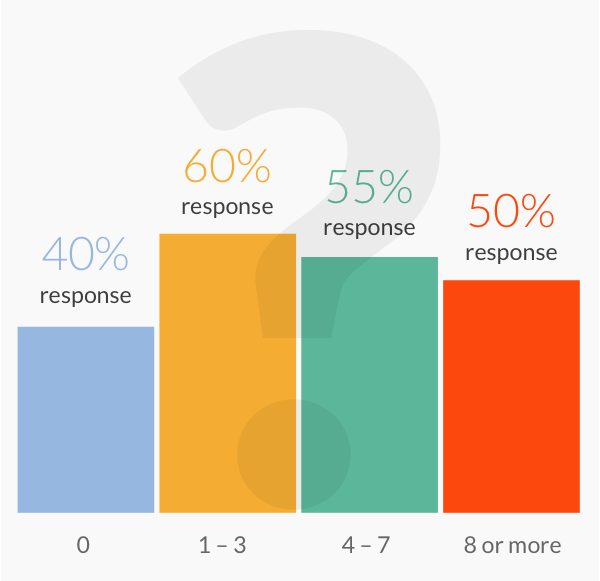
— Subjectivity —
If your natural writing style has a “just the facts, ma’am” bias, you should consider including more opinions and more subjectivity into your messages!
The more opinionated the content of the email, the higher the response rate climbed. One caveat – we have no idea if those subjective emails generated positive responses or declarations of war, so caveat writer!
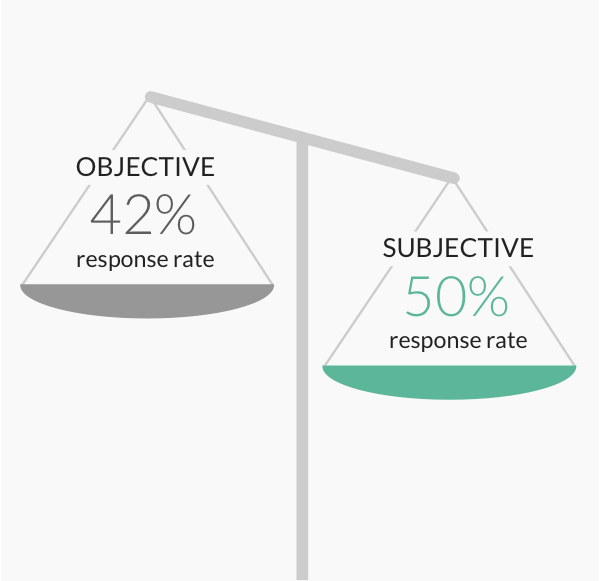
Before we wrap up, a couple years ago we put together an infographic with a bunch more information about writing effective emails, including which words to use and which words to avoid in your subject lines.
One of the takeaways from that study was that sending emails early in the mornings and during lunch yields a higher response rate than sending emails mid-morning or in the afternoon. Using Boomerang, you can send your messages at optimal times, regardless of when you’re writing them. And even the most-optimized emails won’t get a 100% response rate. We’ll be happy to let you know if you don’t get a timely reply to an important message, just as we did for the 40 million emails that inspired this post.
Add Boomerang for GmailGet Boomerang for Outlook
Thanks for reading! If you found this post helpful, please share it! Finally, here’s a digestible summary of everything we learned. Have a great Year of the Monkey, filled with brilliantly-written emails!
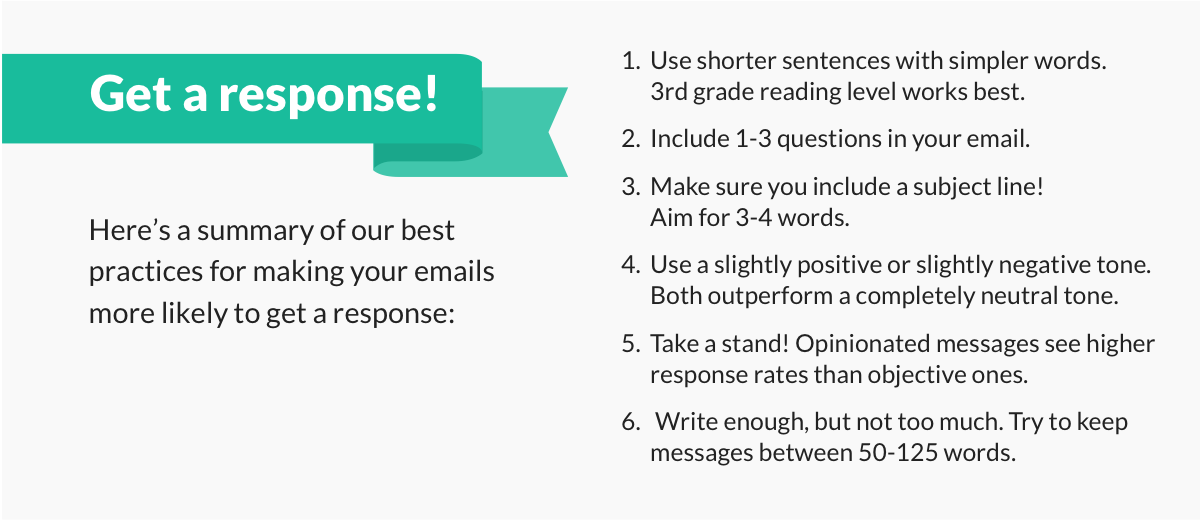
Here’s a summary of our best practices for making your emails more likely to get a response.
- Use shorter sentences with simpler words. A 3rd grade reading level works best.
- Include 1-3 questions in your email.
- Make sure you include a subject line! Aim for 3-4 words.
- Use a slightly positive or slightly negative tone. Both outperform a completely neutral tone.
- Take a stand! Opinionated messages see higher response rates than objective ones.
- Write enough, but not too much. Try to keep messages between 50-125 words.
* Boomerang has almost exactly twice as many users as it had this time last year, in case you were wondering. Happy customers remain our largest source of growth, so thanks for telling your friends and coworkers about us!
** OK, we did make our logo swankier. Our designer hopes you noticed!
*** If you found this information fascinating, we’re hiring!





Subject: Your analysis is cool
Hi Boomerang Team,
I really enjoyed getting this email. It was perfectly OK that it didnt happen until middle February (I know you had to put finishing touches on the logo). Keep up the great work (boy I hope this wasnt too positive).
Thanks, team Boomerang! I loved getting the year-in-review email with your useful insights and tips, and this article is full of win. I use your great product every day to keep me on top of my inbox.
Awesome!! Love the email.
Made my day. Keep up the good work!!
P.S. The logo does look swankier 😉
Hey,
Thanks for sharing. There are a lot of information here. Email lenght is the most important for me. I don’t read too long emails…
Good stuff! Where’s the 7th Tip? 🙂
We have an internal bet about whether anyone would notice it at all. 🙂 The 7th tip is to send during lunch time or early mornings for a better response rate.
Awesome – hope the right people won the bet!
Really good information – I’ll share with family and friends and use it myself for future mail.
The graphics were very well done, BTW.
I agree with Tess on all accounts…nicely done!
Awesome! Any updated insight as to which days of the week are higher-performing than others?
I’d also love to see this data broken down by industry for business emails. 🙂
Thank you for this insightful blog, Alex. I think we can all benefit from these practical reminders. The data shows us that email can become an ineffective tool if we ask too much of it.
Velly interesting.
LOVED this email. And so glad it came out in February (I think we were all too busy with New Year’s Resolutions emails in January!). Glad you guys are reading our emails, at least!!!! 🙂
My web design company has found many of these formulas. We notice which client emails get stuck in the inbox for days (or weeks). And we see which ones get handled right away! You are SO right on.
Guess what? This formula also works with billing-related emails!!! 🙂
Loved it! Thank you for sharing 🙂
While I like the messages given in the article, the statistics quoted about 3rd grade level versus college reading level don’t tally with the infographic. Can you explain how you came to the 36% lift when the difference in the graphic is 14%?
Thanks!
Hi Sarah,
Thanks for reading! The 36% lift is a relative measure between the reply rates to emails at the 3rd grade level vs. those at the college level. A 53% response rate (at the 3rd grade level) is 1.36 times a 39% response rate (at the college level), thus a 36% lift.
Or another way:
(53-39)/39 = 35.8%
Brendan
Boomerang is a wonderful extension. It makes things so much easier. This survey in particular tells us all the things that we need to know in one place. I just hope people put it to practice! 🙂
Good stuff, Alex. Definitely more authentic when insights are backed up by data.
“only 11% of messages that contained nothing in the body received a response”
My experience with this observation is different, though.
Sometimes I send subject-line-only emails — one-way communications that people can “get” easily, especially when reading on their mobiles. Eg. Meeting rescheduled from 11 am to 3 pm
The sentence-suffix is key, explicitly signaling that there is no need to open the email.
Yet, these “zero body” notes get disproportionately HIGHER responses (>90% replies!) than my carefully crafted emails. And they aren’t intended to elicit ANY response at all! Go figure.
Cheers,
Nani
PS: Gotta love any post that takes a dig at Auburn. 😉 Roll Tide!
What type of responses were you tracking in this study? Clicks, replies, forwards, all the above?
Hi Michael,
By response rate, we mean replies only — not clicks, forwards.
So, your clients on average get >40-50% of their recipients to hit the reply button and write some kind of email response? Does that mean you somehow intercept all replies (vs. having them go to the sender’s email)? How do you know that those are not auto-replies, out of office messages, etc.?
Something just doesn’t seem right here.
Regardless, in most cases, clicks and/or conversions are what we want, not someone hitting reply. I like the report, but just a bit confused on what was really measured and how that was measured.
Thanks much.
“Regardless, in most cases, clicks and/or conversions are what we want, not someone hitting reply. ”
That may be true if you are sending mass marketing emails or sales emails with a tool like Mailchimp. In the case of person to person and business and average emails, I wouldn’t expect to get clicks or conversions.
Hello Aye, you’ll have to forgive me. I’ve been in the email marketing space a long time, and thought your company was the email marketing company Boomerang:
http://www.forbes.com/sites/benkepes/2015/04/08/emma-acquires-boomerang-an-email-marketing-rollup/#2ce04397320f
I actually used to be a client of that other company.
Now I realize you are not that company and all of this makes much more sense!
Thanks and I’ll try out your stuff, looks very cool actually.
No problem! Yes, we are not the email marketing company, Boomerang. Sorry for the confusion. We focus on email productivity. Thanks for checking us out.
Excellent insights here. People like to respond to information that is simple, and easy to read. The same principles can/should be applied to your social media strategy too.
So it wasn’t just me writing at a third grade reading level? Note to self: no more writing to 8 year olds, unless it’s an 8 yr. old.
Thank you for your service. I really love it. I write quite late or quite early, and I’d prefer that it arrived during normal business hours. Boomerang works fantastically for me.
I would love to see this data in segments:
Clicks vs. Replies
Business vs. Personal
Cold vs. Warm recipients
Email response is a broad topic; zeroing in more on specifics would be very helpful.
Sorry if this question was already answered, but what did you count as a “response”? Open rates with tracking pixels obviously are not very indicators of response.
We are counting a replied message as a response — an actual email replied to the original message.
Thanks for the great article.
The reading level section is interesting–and much debated among my clients. Part of what shapes the reading level is not only who is writing but also how the writer wants to be perceived. Occasionally, people and brands will make the choice to use more complex language to reiterate their position/credentials. While this does lose some readers, the argument is that the readers they keep are the ones they want.
This debate is in play about websites, blog content, marketing emails and personal emails. Thanks for presenting facts that may persuade people to choose effective communication and response.
Hey! This email was overall interesting and I had NO idea that Microsoft Word had a reading level metric built in, thanks for the 411! I was bummed to see in this post however that you guys didn’t include the most helpful part of the email (unless it was custom to my usage….) “In general, messages sent during lunchtime and around the start of working hours Tuesday-Thursday get the best response rates. “
These are really good reminder and using common sense to gain effective results. Love the 7th tip – timing plays an important key.
Including emotional elements in the email works great. That too in subject line. I was unaware about readability scores and how it affects engagement.
Another tip I would like to add is that, emails that trigger replies are gold. Because, they prevent your further emails triggered by spam.
Cheers.
Also make sure your language is generally understood. As a Brit, “3rd grade” doesn’t mean anything so it would be a better idea to indicate an age range rather than refer to one country’s education system.
Hi Scott – The reading “grade” level is something that is defined by an existing scale (https://en.wikipedia.org/wiki/Flesch%E2%80%93Kincaid_readability_tests#Flesch%E2%80%93Kincaid_grade_level) and is not a term or scale we came up with ourselves.
I understand it’s not something you came up with yourself, but the reading scale you refer to is a number that corresponds with a U.S. grade level (quoting from the Wikipedia page you referenced). Outside of the U.S. that may not be a meaningful reference and I’m suggesting that giving an age range (in this case 8-9) would be more appropriate.
Hello, your customer service is very fast and solution-oriented. Thank you for resolving the issue I experienced quickly.