One of our most requested features is finally here! We’ve updated Boomerang for Gmail so that it will work properly with Gmail set to any of its 57 languages! Yes, that’s correct, now no matter what language you prefer to use Gmail in Boomerang will work.
If you have Boomerang installed, just switch your language, then reload Gmail. If you don’t have Boomerang installed, just download a copy from http://www.boomeranggmail.com and reload Gmail.
We’re still working to internationalize all of the plugin text, so all of the messages are still in English, but you’ll have the functionality in your native language. The Bulk Boomerang feature is only supported in English for now. But everything else should work correctly, regardless of which language you speak. Boomerang even works for right-to-left languages. Boomerang currently will only auto-detect US date formats, but we are working to internationalize this as well.
We’re very happy that Boomerang is now a global citizen. Please let us know how you like the new functionality and if you have any questions.
PS. Don’t forget to spread the word to all of your non-English friends with our Referral program! http://www.boomeranggmail.com/rewards.html

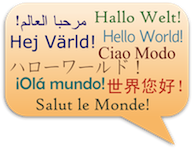
Please add “dd/mm/yyyy” date format asap!
Thanks!
If you set your Gmail language setting to be a language where that date format is used, it should automatically update.