If you’re anything like me, you have a giant stack of business cards you’ve accumulated at conferences and events somewhere in your office. I have two such stacks, and I never contacted the majority of the people in them, nor do I remember anything about who they were or why (even if!) they were interesting.
I’ve been working on a system to streamline handling the stack of cards for quite some time, and I finally hit one that works. The new system:
- Helps me make sure I contact everyone I want to follow up with
- Helps me do it quickly enough so I remember why I want to talk with them
- Clears the stack of business cards off my desk
- Saves me time
- Keeps my perfectionist instinct from stalling me out
It’s been quite effective for me. Here’s how it works, in SEO-optimized style.
- Make sure that the stack of business cards in front of you is actually the stack of business cards you want to deal with.
Just kidding, we haven’t outsourced our blog to The Content Farm just yet 🙂 First, you’ll need a couple tools to help you get started
- Canned Responses from Gmail Labs
- CardMunch from LinkedIn (iPhone is available today, Android is coming soon, I hope!)
- Boomerang for Gmail (full disclosure, we make this one)
Got them all wired up? Great! We’re ready to start cranking through the stack.
- Create your Conference X Canned Response. Compose a new draft message that will say all the generic things you want to say to everyone you met. Stuff along the lines of “it was great to meet you at Conference X” and a reminder about who you were in case they forgot should go in here. Instead of sending it, use the Canned Responses lab to save it for later. We’ll be adapting this message for all of our follow-ups.
- Sort the business cards you collected. I find that using four categories works best for me: VIP, Useful, Marginal, and Unhelpful. VIPs are people who I would be a fool not to contact: potential partners who could offer company-changing partnerships, VCs who we’d like to work with, top tier or especially relevant press contacts, and the like. VIPs also include anyone who I would like to ask for something specific.
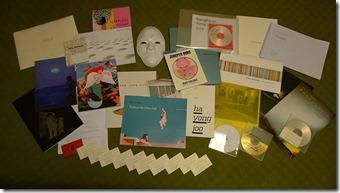 Useful cards belong to folks who I found interesting at the event but who aren’t obviously going to move the needle for our company: folks who work at companies in our space, people who were especially interesting to talk with, service providers who offer services we need immediately, or people who could connect us to someone helpful.Marginal cards belong to people who I would like to contact if I have time. Other entrepreneurs who are working on areas outside our domain, people who could be helpful months or years out into the horizon, most service providers, and tire-kicking VC types all fit into this category.
Useful cards belong to folks who I found interesting at the event but who aren’t obviously going to move the needle for our company: folks who work at companies in our space, people who were especially interesting to talk with, service providers who offer services we need immediately, or people who could connect us to someone helpful.Marginal cards belong to people who I would like to contact if I have time. Other entrepreneurs who are working on areas outside our domain, people who could be helpful months or years out into the horizon, most service providers, and tire-kicking VC types all fit into this category.
The final category are people who are explicitly unhelpful. People who I know will waste a lot of my time, who want to impose an agenda, wantrepreneurs, and negative people fall into this category. - Go through the VIP cards. Grab the first card off the VIP stack. Open a new message in Gmail, insert the canned response, and customize it to the specific person you are contacting. Reference something you talked about at the conference, and explain why you are contacting them. Include one clear askin the message if you have one – and since this stack is for your VIPs, you probably do. Keep the message short and to the point, just enough to make it clear how you’d like to proceed and remind them how you met.Once you’re done customizing the response, you’ll want to add their email address into the To: field (secret tip: this keeps you from accidentally sending a message before it’s ready!), save the draft, and set up a reminder to track their response to the message. Check the box that asks Boomerang to bring the message to your Inbox if you don’t hear back. Set the time appropriately – I usually give 4 days – and send the first message off.Finally, when you’ve sent the message, fire up CardMunch on your phone. Take a picture of the business card, and in about 10 minutes, you’ll have all the person’s contact information transcribed automatically for you. It will be on your phone whenever you need it, along with a picture of the business card itself, and you won’t need to sift through a giant stack of cards the next time you need to contact that person.Once the transcribing is done, you’ll get a push notification that the contact is complete. You can then edit the contact and Add the Notes field, in case it’s unclear from just the contact information and a picture of the card why this person was important.Wash, rinse, repeat until you’ve handled all your VIPs. It’s most effective to follow up with people within 24 hours of when the conference ended, so make sure you get through this stack as fast as you can! Then take a break, and move on to the next batch.
- Go through the Useful cards. In general, I handle these cards much the same way as the VIP cards. However, for most of these cards, I will have either no explicit ask, or an ask that is less impactful. It’s less important to get these messages off quickly, so I typically use Boomerang to schedule contact emails to go through over next couple days.Just customize the canned response, save the message as a draft, and use Boomerang’s Send Later function to send the message in a little while. I find the “At a random time before 5pm today” menu option gets a heavy workout here, so that I never get deluged with a giant pile of responses to my messages at any one time.After sending the message, I Munch the card and throw it out.
- If time permits, send contact emails to the Marginal cards.I’m usually about 50/50 on going through the Marginal pile. I’ll pick as many at random as I have time to contact, and schedule messages to go out to them in 2-3 days, once I’ll have already scheduled meetings or taken action with the people in the higher-priority category. The rest of the cards just get Munched even if I don’t have time to contact them, because you never know when that person could be exactly the person you need to see.In general, if someone in this category contacts me, I’ll take a meeting because they thought it was worth the time to reach out. Most of them never do.
- Throw out the pile of Unhelpful cards. It’s not worth it to give these people an excuse to contact you. If they reach out, politely pass on their invitation to “grab coffee” or the like. If they’re people you explicitly don’t want to meet or talk with again, you’re under no obligation to let them soak up your time.
- After 4 days, politely reach back out to VIPs who didn’t get back to you. Since you used Boomerang to track responses, you’ll have a couple emails in your Inbox that did not get a reply. Reach out again – you can politely say that you wanted to make sure they received the message, or that it didn’t get lost in the spam, or just repeat that it was great to meet them.About 2/3 of the time, I find that they weren’t trying to ignore me, they just were busy, and the second email solves the problem. In the other case, if they don’t reply to email #2, I typically don’t follow up again.
There you have it! 7 steps that have helped me don my cape as a master of following up after conferences. After all: if you’re not going to build any relationships after a conference, why bother going?

This was a great, informative blog post! I’ve been using Boomerang for this very purpose. As soon as I get home from a networking event, I always write follow-up e-mails to be sent the next morning. Works like a charm!
Canned responses and CardMunch look like great tools. I’ll have to check those out. Good call on always personalizing each message. Everyone knows when they’re reading a form letter.
So far, the only snag has been that Gmail doesn’t automatically save the contact’s e-mail address if I send a message with Boomerang. If I send an e-mail without Boomerang, Gmail saves the e-mail address. Sometimes I forget this when writing a new message. I get frustrated when the e-mail auto-complete doesn’t happen because I first sent a message to that contact with Boomerang. Then I have to dig up the business card again to get the contact’s e-mail address.
Otherwise, you guys are doing great work! Keep it up.
By the way, I read on Baydin’s “About” page that you guys have Burmese connections. I traveled through Burma in 2009 and loved it! Easily in my Top 5 trips of all time. I’d include the link to my travel blog with my stories and photos, but I don’t want to seem spammy. If you go to the website I provided to submit this comment, you’ll see the link to my blog. Feel free to e-mail me with your feedback.
“Jezubei!” (Attempting to say “Thanks” in Burmese)
thanks, glad you liked it! i’m not sure we can do much about the autocomplete, but we’ll certainly look into it. i haven’t been to burma yet, but moah is from there, and i hope to visit soon!
Any chance of creating a Mac Mail plug-in?
@BAYDIN
Any chance of creating a Mail.app plugin (Mac)?
Brilliant piece. For someone who loves meeting new people like I do, this post is gold. Def forwarding this to a few of my student friends and the like.
I also like how you ended it: “Remember: if you’re not going to build any relationships after a conference, why bother going?” That is EXACTLY what I believe as well. For example, TechCrunch Disrupt. I love this conference and am so lucky I was able to attend as a volunteer this and last year in NYC. However, anyone in the world can watch it – TechCrunch livestreams the entire conference.
So, it’s funny – I ended up watching most of the interviews, pitches, and panels the weekend after the conference from the confines of my home. Why? –> At the conference (when I wasn’t volunteering), I found it more valuable to meet people and spend time with friends from the previous conference, etc.
The value of being AT a conference in person is 90% the relationships you start and maintain, IMO. Most of the learning from speakers can be watched later.
The importance of following up is enormous, and I love the approach you take here. In fact, I just installed Boomerang in my Gmail. Makes a lot of sense. I can’t end this lengthy comment without dropping some love for Hashable though. At Disrupt, I sent my virtual business card to everyone I met using Hashable, which records when we met and allows me to add a lot of context around each relationship that I can search for later.
Months from now, I can refer back to Hashable and be reminded of everyone I met at Disrupt.
Relationships relationships relationships. Yessir!
– John X