I have a problem. Maybe you have it, too. I’m always behind in my emails.
I shouldn’t have this problem. After all, I check my email every minute of the day. In fact, I’m surprised that my Gmail screen hasn’t been burned into my retinas yet.
I guess I’m a procrastinator. Therefore, my New Year’s Resolution is simple: get to an empty inbox every day in 2011.
Think I can do it? Here’s my plan. I’m going to tackle my email overload problem from three angles.
1. Stop Emails from Hitting My Inbox in the First Place
Half of my emails aren’t for me at all. They’re newsletters, notifications, and mailing-lists. I’ve set up a couple Gmail filters, but by creating more, I can do a more aggressive job of hiding the messages that don’t need my immediate attention.
For websites that require one-time registration, I’ll protect myself with Mailinator. Mailinator lets me create a temporary email account for services that ask for my email address. By offering me a temporary address, Mailinator not only protects my privacy but also prevents future spam.
If I still receive unwanted email from companies, I’ll use Unsubscribe.com. It seems silly, but sometimes I really am too lazy to scan for the unsubscribe link and click through multiple logins and checkboxes. With Unsubscribe, I only need to click a button.
2. Choose a Time and Place to Handle Emails
I’m a compulsive email-checker. Except when I’m sleeping, my unread email count rarely goes past “1”. These constant interruptions are unproductive. It would be better to check my email five times a day instead of five hundred.
I’ve heard good things about Klok and RescueTime, which are two time-tracking applications. With either one of them, I can monitor how often I open my email client. I can also use Google Calendar to schedule daily times to check my email (although I don’t think its email reminders would work well in my case).
But the best tool might be AwayFind. With AwayFind, urgent emails will reach me by phone or IM, even when I’m away from the computer. I’ll be able to walk away from my inbox without feeling anxious.
3. Get Faster at Responding
Email takes a long time to process. I’d tell you how long it would take me to get through my remaining emails, but that’s time that I could use for getting through my remaining emails.
I’m very familiar with Gmail’s Canned Responses, which lets me use message templates for common responses. Outlook doesn’t have canned responses, but I’ve accomplished the same effect by creating email signatures corresponding with my usual replies.
To improve my email response time, I’ll use the three.sentenc.es approach when it is appropriate. According to this philosophy, I must keep my emails short and simple. This way, they’re faster to write and more likely to be read. It makes approaching an email less intimidating, and my short responses will help others reach an empty inbox, too.
Of course, the ultimate tool to fight procrastination is the Email Game. It lets me interact with my email in a totally different way, encouraging me to stay focused and make rapid decisions on emails. I get through my emails faster than before, and I feel good about doing it.
Is Inbox Zero something I can achieve this year? I don’t know. But I encourage you to try reaching it, too.

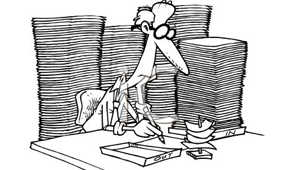
I think you need to see the problem a bit differently.
The problem isn’t email, but the number of time demands embedded in these email messages. One email could have many time demands, and it sounds like a number of them don’t have any whatsoever (a la point #1.)
To manage email powerfully, you might be at the point where you need to set dedicate aside to manage your incoming time demands. The best practice when the number gets high is to process them in batches, and to stay away from continuous checking. (This can actually be proven using an operations research technique called queuing theory.)
Smartphone habits, push technology and all the notification alarms/lights/buzzes all work against this practice, and promote bad habits.
Unfortunately, programs that try to promote some messages over other (e.g. Priority Inbox) don’t work, because they only delay the problem of processing time demands until later… which never comes.
I have been writing about Zero Inbox for a while, and I just purchased my first Blackberry after studying the technology for a few months (call me cautious.) I just started writing about what I’m seeing on my blog, and it seems that RIM/Apple et al have designed powerful devices that aren’t set up to make Zero Inbox easy, or intuitive.
It’s the same problem with GMail/Outlook. We are using them as time management portals, but they weren’t designed for that purpose — and neither of them have a consistent underlying philosophy (other than maybe, “cram in more features!”)
I love the Email Game and just used it to clean out my rarely used Gmail inbox. It’s the kind of app that we need, but it would be better if Gmail/Outlook were better designed.
Anyway, on my blog I talk about the huge potential of Games like this one, and also what would happen if the email programs were designed for time management, and not just email management.
Excellent things cha!! Totally accept your opinions nevertheless the mrs won’t.