Update: March 15, 2011, 4:53 PM: This issue is now (mostly) resolved! Google has pushed an update to their OAuth signin flow. When you are presented your account selection screen, choose your Gmail account, and everything will work.
If you use both Gmail and Google Apps Mail in the same browser at the same time, you may be experiencing issues signing into Boomerang or The Email Game.
You are impacted if you are taken to an account selection screen, asked to choose an account, and then receive a “the page you have requested is invalid” error.
We are working to resolve these issues. Until we are able to get them fixed, the workarounds below should help:
- Try restarting your browser. Google has deployed the changes on a rolling basis, so each time you start a new browser window, you will sometimes get the old sign-in flow, which is still compatible with our services.
- Sign out of your Google Apps account. The Google Apps account seems to be the “dominant” account; if you choose it in the new sign in flow, you will be able to authenticate. If you need to use Boomerang or The Email Game with your Gmail account, just temporarily sign out of your Google Apps account, and everything should work again.
- We are investigating these issues, and so far what we have been able to determine is that Google made a change to support a new version of the OAuth protocol (OAuth 2.0) yesterday. As part of those changes, they (probably inadvertently) broke the old protocol for users signed into more than one account.

March 23, 2011
I have this error today. I probe deleting cookies, restarting Chrome, Signout and nothing… Please help!
May 1, 2011
I keep being signed out of multiple accounts with Boomerang operating. I’ll wait a while and try again when there’s an update.
May 18, 2011
we don’t check this very religiously, so i just saw your comment. if you’re still having issues, can you email us at support@baydin.com? thanks!
June 25, 2011
here is the solution
log into ur gmail account . sign out from there
restart the browser
then sign in for new account
in referee/alternative email id field enter previous gmail id
it worked for me
thx